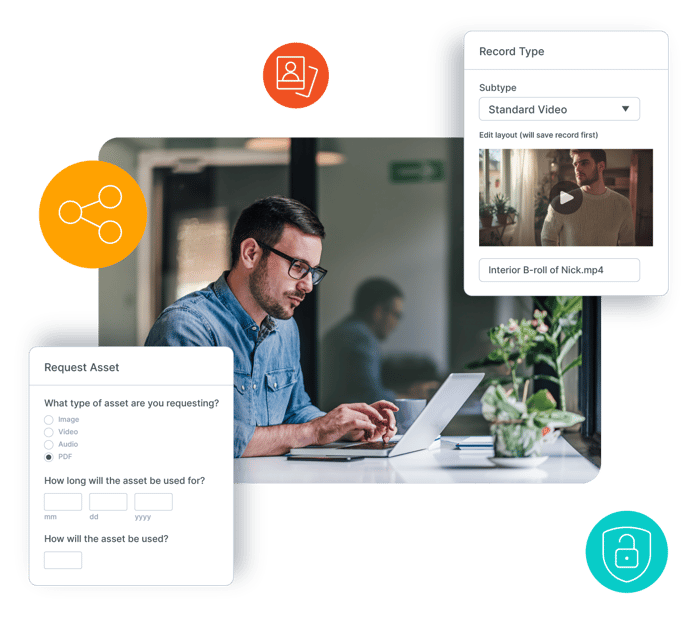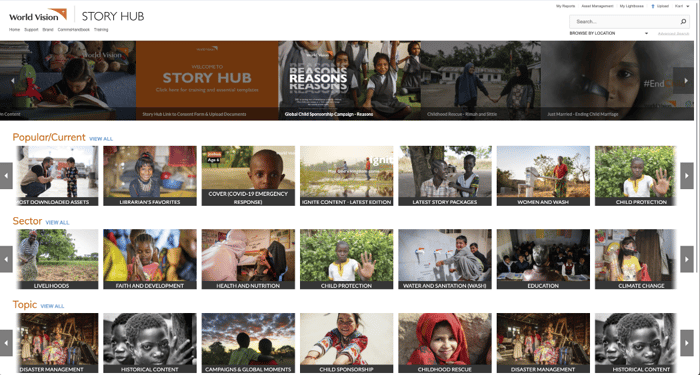Control what you share
Send assets wherever you need them to go. Share internally, create external posts on social media, or embed secure links to assets, folders, and collections with Orange Logic's intelligent DAM. Need to take something down? Use DAM tools to change access permissions or revoke secure links at any time. For seamless digital asset sharing, our tools offer extensive flexibility.

Safely share, publish, and embed assets
- Share, publish, and embed assets outside of Orange DAM.
- Create preset formats designed for specific web platforms, including social media platforms.
- Autogenerate embed code for images and videos to add assets to websites or blogs.
- Create and share newsletters or bulletins to promote new assets or curated content.
- Share collections or filtered parts of collections for better digital asset sharing.
- Create permalinks — persistent URLs — for assets within your digital asset management system.
- Revoke secure links at any time.
Manage internal and external asset sharing
- Specify preview or download permissions for assets sent from the digital asset management platform to external users.
- Email a single asset or folder or collection with multiple assets.
- Publish assets and metadata to social media sites such as YouTube, Twitter, and Facebook.
- Share assets or folders with external users through secure links that you can set to expire.
- Share assets as read-only or provide download options in a variety of formats.
- Provide direct links to streaming videos for preview by external users.
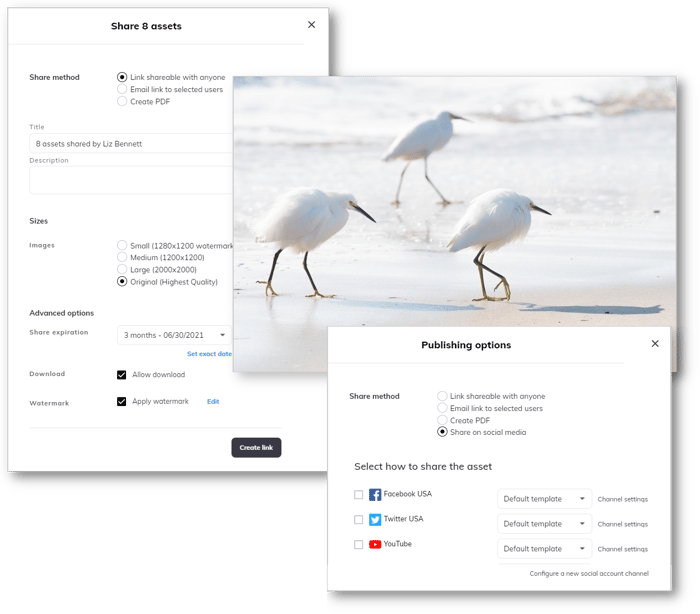
Collaborate from anywhere in the world
Work together from wherever you are with cloud-based asset management tools. Collaborate on assets in real time, speed up approvals, and use asset check-in and check-out to ensure edits won’t be overwritten. Digital asset collaboration tools enable global teams to work efficiently.
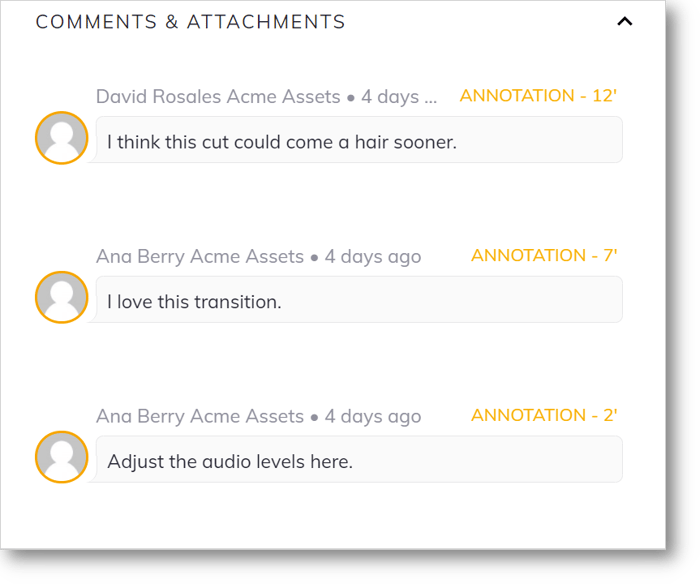
Make collaboration easy
- Allow asset check-in and check-out.
- Collaborate on content in real time.
- Review and comment on digital assets.
- Add annotations to video assets within the digital asset management interface.
- Automate notifications to let users know about changes to or comments on digital assets.
- Assign tasks to specific users.
- Collaborate on shared projects or folders with specific users.
- See a communications log for a given asset or project.
Connect with third parties
- Let third-party agencies upload rough video cuts for multiple users to review.
- Allow third-party users to approve or reject assets for use.
- Access Orange DAM any time through remote, global access to the system.
Track ownership
- Establish who is the owner of given digital assets.
- Send comments or questions to the asset owner.