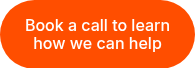Streamline, Automate, Accelerate
Orange Logic’s DAM platform empowers organizations to streamline workflows, automate processes, and accelerate time to market by centralizing, optimizing, and simplifying the management of complex processes and tasks.
- Keep Tasks Moving Forward: Automate feedback and approval processes, ensuring your projects never hit a bottleneck.
- Upload automation: Automatically tag and categorize new assets as they enter the DAM using metadata templates, AI-powered tagging, and predefined rules.
- Automatic Routing for Approval: Assign tasks to the right stakeholders instantly, routing to the appropriate teams in the correct sequence to ensure all stakeholders are involved in the final sign-off.
- Automated DRM Assigning and Tracking: Use AI-driven tools to assign usage and rights details to assets automatically to ensure compliance.
- Annotation and Review Tools for Collaboration: Enhance teamwork with intuitive commenting and approval workflows.
- Intelligent Distribution: Seamless connectivity with OrangeDAMand your existing tools, enabling content to flow effortlessly between systems.
Stay Aligned and On Track with Project Management Tools
The Orange Logic platform combines robust project management capabilities with our DAM solution to keep your team in the know, on task, and on time.
- Dashboard Tiles: Quickly view and manage tasks, deadlines, and milestones from one central location, increasing accountability and team alignment.
- Built-In Contingencies: Define actions for overdue tasks, ensuring projects don’t stall and seamlessly progress from ideation to execution.
- Automate the Asset Lifecycle: Manage every stage—creation, review, approval, distribution, rights tracking, and archival—seamlessly for smooth project execution.
- Task Prioritization: Create and organize tasks by priority, deadlines, or dependencies, ensuring your team focuses on what matters most to drive project success.
- Team Overview: Gain clear visibility into what your team is working on at any given time, allowing you to manage availability, allocate resources effectively, and maximize productivity.
- Project Views: Choose from Calendars, Gantt Charts, or Kanban Boards to suit your workflow preferences and enhance team productivity.
- Interactive Workspaces: Centralize task management, enabling real-time collaboration and alignment.
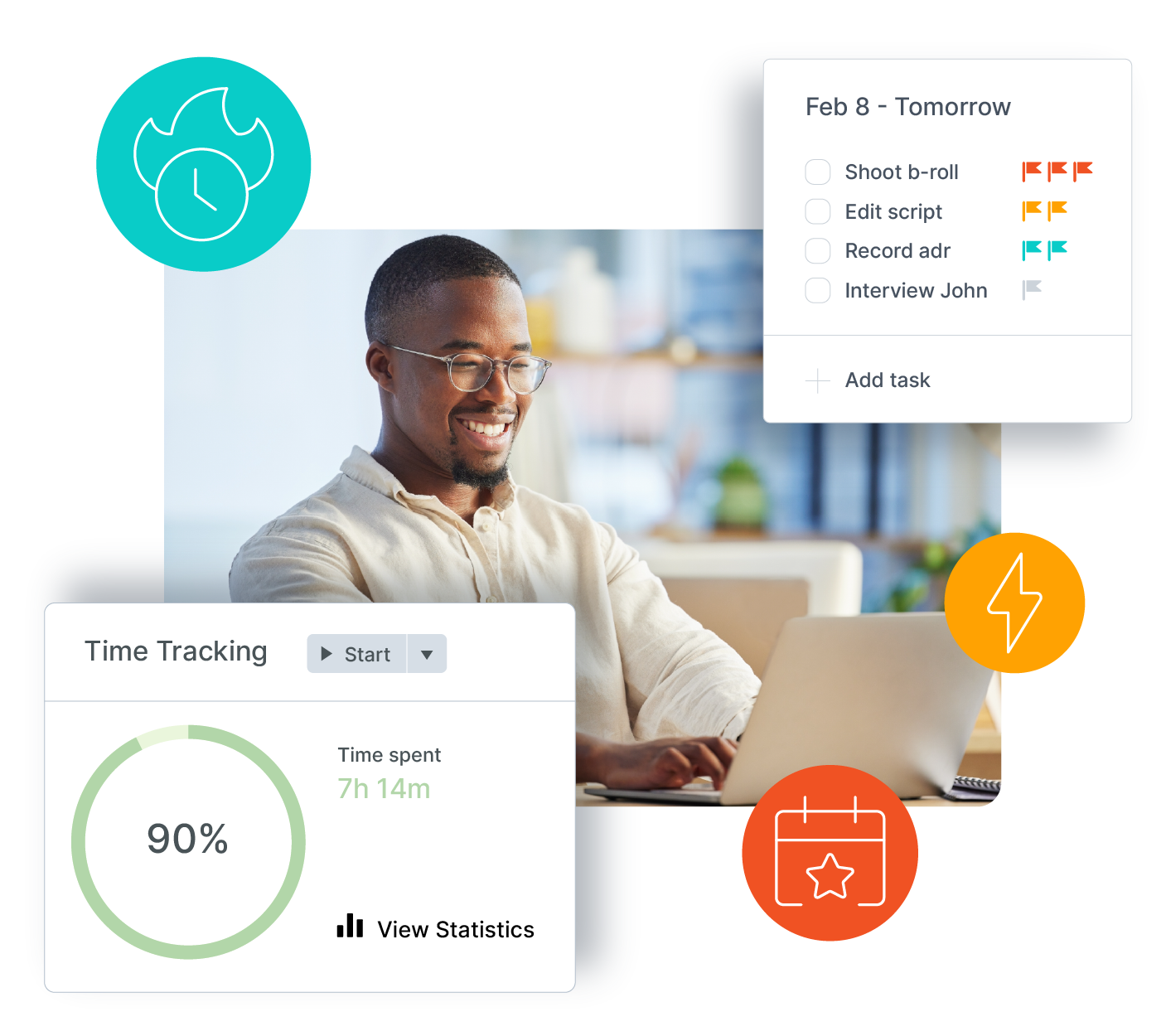

Delegate Basic DAM Management to Focus on Strategic Goals
From upload and approval to distribution and archiving, these capabilities ensure every step is streamlined and error-free. By automating repetitive tasks and enforcing consistency, you can focus on what matters most: creating impactful content.
- Layering AI Tagging Tools: Automatically tag keywords with AI and use automations to trigger the addition of more specific terms from your defined taxonomy to enhance asset discoverability.
- Keep Feedback on Track: Never lose valuable feedback in third-party tools or email threads, ensuring all comments are organized and accounted for to ensure optimal asset revisions.
- Facial Recognition for Automatic DRM Assignment: Automatically tag model and talent with the appropriate usage rights, reducing manual workload.
- Download Justification Workflows: Empower users to request access to restricted or high-value assets with customizable forms, streamlining approval processes.
- Archiving -Automatically identify and move inactive or expired assets to cold storage while retaining searchable metadata.
Streamline Video Workflows
Orange Logic bridges the gap between DAM and MAM, offering a comprehensive video production and management solution in one unified platform.
- Edit Proxies: Make edits to proxy files, seamlessly syncing them with high-resolution versions, consolidating DAM and MAM capabilities.
- Connectors for Premiere: Enable video editors to work directly within Adobe Premiere Pro, allowing them to use the tools they love while receiving the feedback and assets they need.
- AI-Generated Captions: Automatically generate searchable captions based on spoken words and automatically tag the speaker based on voice identification.
- Face and Logo Detection: Automate compliance by tagging detected faces and logos, and linking them to relevant contracts, thereby enhancing compliance and metadata accuracy.
- Frame-Accurate Scrubbing: Quickly find and edit key moments in your videos for precise production.
- Customizable Transcoding: Ensure your content is optimized for various platforms, improving efficiency and accuracy in video workflows.

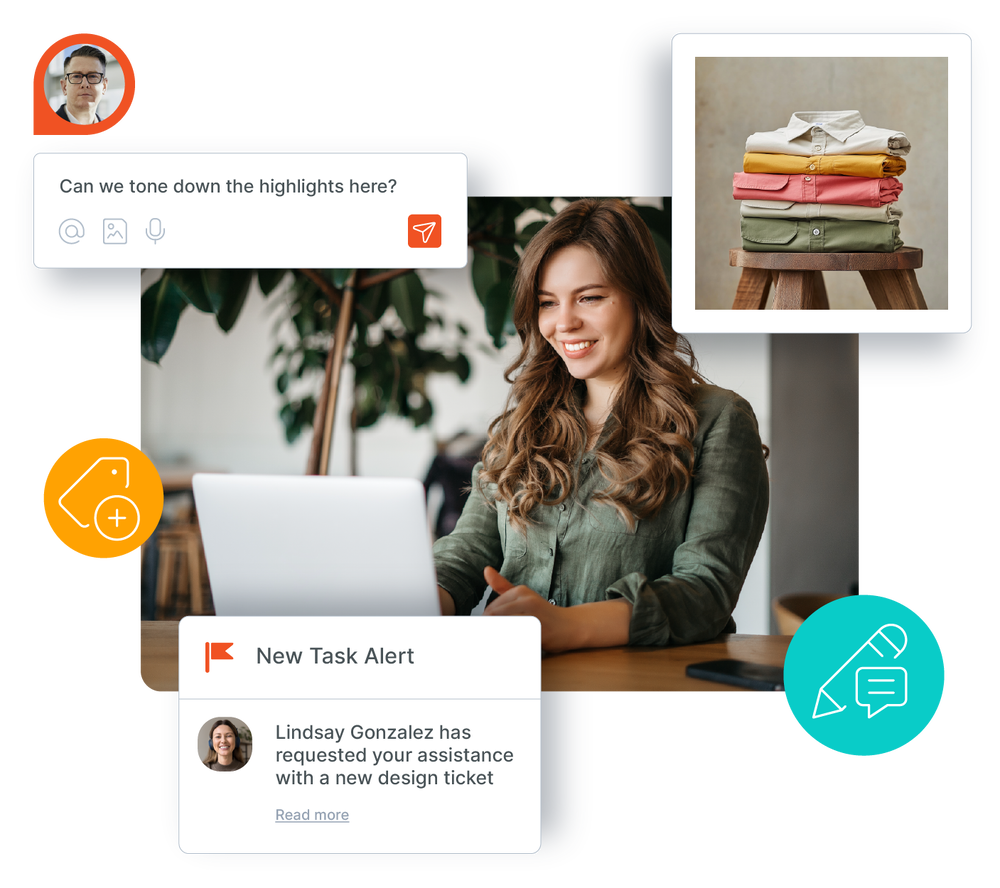
Enable Seamless Collaboration
Empower teams to collaborate efficiently in the Orange DAM platform by centralizing reviews and approvals in one central location.
- Version Control and Audit Trails: Maintain a clear history of changes for transparency and compliance, enabling faster feedback cycles.
- Annotation on All File Formats: Enable detailed reviews across images, videos, PDFs, and 3D models, reducing reliance on external tools.
- Streamlined Photo Select Workflows: Use built-in tools to manage photo selections without relying on external platforms, ensuring clear accountability and transparency.
- Portals for External Approvals: Streamline approvals with outside clients or agencies through dedicated portals, ensuring secure access, easy collaboration, and faster decision-making.
- Automated Notifications: Keep everyone on track with task assignments and reminders, simplifying collaboration and visibility into project completion.
- Agency Collaboration - Streamline workflows with external agencies by providing secure access to assets, tracking revisions, and integrating feedback directly within the DAM. Ensure all parties work from the latest version and stay aligned on deadlines and deliverables.
Work Seamlessly in the Tools You Love
With Orange Logic’s easy-to-configure connectors, your team can work with their preferred tools while ensuring all assets are centralized in the DAM platform.
- Adobe Creative Cloud Integration: From Premiere to Photoshop, Illustrator, and more, edit and sync files without leaving your creative suite, increasing efficiency by reducing context-switching.
- Figma Integration: Collaborate on designs seamlessly while ensuring version control and asset organization directly in the DAM system.
- Brightcove Integration: Streamline video workflows by managing and publishing assets directly to Brightcove for distribution.
- Marketplace of Creative Connectors: Leverage a growing library of integrations, helping your team stay efficient in tools they know and love while ensuring all versions and final assets are safely stored in the DAM.
- Stock Photography and Video Connectors: Quickly source and integrate high-quality visuals from Getty Images, Adobe Stock, and Shutterstock. Browse and license assets directly through the DAM interface, ensuring your team can always source content without disrupting their workflow.
- Flexible API Options: Adapt integrations to meet your unique workflow needs, enhancing content accuracy and consistency.

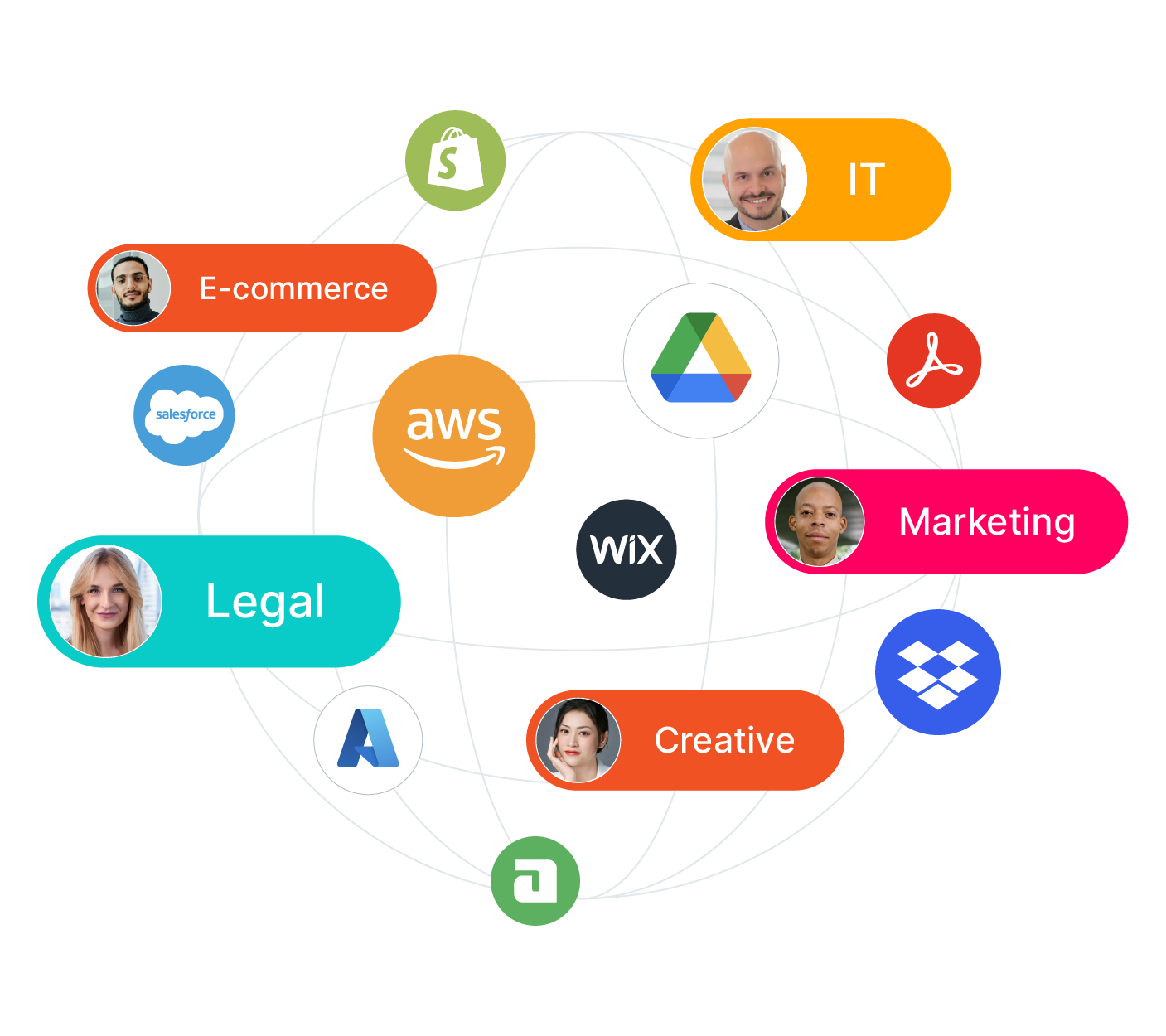
Empower All Teams Across a Global Organization
By eliminating siloed departmental DAM systems—a common reason for DAM solutions failing to launch and gain user adoption—Orange Logic provides a unified global solution. This approach ensures seamless collaboration across teams and drives 100% user adoption, making it easier to achieve organizational goals efficiently.
- Creative Teams: Accelerate content creation by automating routine tasks and ensuring assets move smoothly through approval workflows.
- Marketing Departments: Ensure campaigns launch on time with intelligent asset delivery and automated version control.
- E-Commerce Platforms: Maintain an up-to-date product catalog by syncing assets across marketplaces and platforms.
- IT Teams: Ensure tech stack connectivity and chosen cloud providers are supported.
- Legal Teams: Streamline DRM, approvals, and compliance workflows, ensuring all rights are accounted for and enforced, while maintaining security and regulatory adherence.
The Ultimate Video Production Workflow
Level-up your video production workflow by editing videos, managing tasks, publishing and tracking results all within your digital asset management platform.