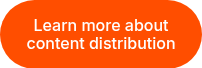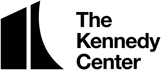




Built to reduce creative complexity in healthcare
Your teams need to create, review, and share content every day, but they also need to get it right.
- Support marketing, fundraising, training, and research workflows in one platform
- Configure access and views based on team roles, from hospital admins to creative leads
- Keep everything HIPAA compliant without slowing down production
- Let teams work independently while staying aligned on what matters
Security you can trust. Compliance you can prove.
Built for those who need regulated environments, validated by third-party audits.
- HIPAA-compliant by design, with safeguards for every stage of the content lifecycle
- Supports precheck, MLR, and review workflows without slowing teams down
- Features like audit trails, data retention rules, and granular permissions keep you covered
- Backed by third-party validation to meet the security standards your teams and partners expect


Bring video workflows to your DAM
From fundraising promos to patient education, video is part of the story. Make it easy to create, edit, and control.
- Store and manage video projects alongside your other assets
- Give designers and creatives the tools to handle simple post-production edits in-platform
- Easily connect with tools like Adobe Premiere for more advanced video editing
- Use AI to transcribe footage, detect faces, and tag content automatically
- Control access and usage with compliance features built for regulated teams
Keep rights and compliance on lock
Protect patient privacy and prevent the wrong content from slipping through.
- Restrict access based on asset type, team, or usage rights
- Prevent unapproved or expired content from being downloaded or shared
- Let users request access with built-in approval workflows
- Enforce HIPAA compliance with digital rights tools that do the work for you


Get the visuals you need, when you need them
Stock photos and videos help teams move fast. Orange Logic makes sure they stay compliant.
- Connect directly to Getty Images, Shutterstock, and other top stock libraries
- Avoid privacy concerns tied to original patient imagery
- Use Orange Logic’s marketplace of prebuilt connectors to plug in your favorite media sources
- Bring new assets into your DAM without slowing down approvals or reviews
Lock in your brand with templates
Keep every flyer, sign, and campaign on-brand and compliant—no matter who’s creating it.
- Use prebuilt templates with branding, legal copy, and core details locked in
- Empower teams across departments to create without going off-brand
- Customize only what’s allowed, like location info or approved images
- Ensure marketing, fundraising, and events all speak with one voice
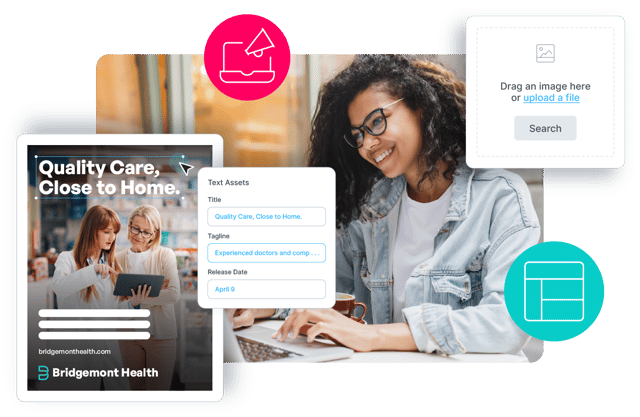
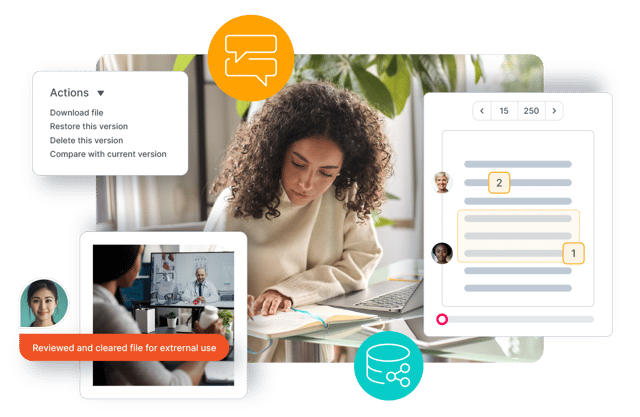
One platform for every format
Eliminate silos and give your teams a single source of truth for every file, format, and workflow.
- Keep photos, PDFs, videos, and 3D content in one secure, centralized system
- Store and preview everything from static images to interactive 3D models in the same platform
- Manage 360° videos, product renders, and training content without workarounds
- Approve, annotate, and share complex file types without leaving the platform
Keep creative moving, from kickoff to approval
Track progress, assign tasks, and route assets through legal—all without leaving your DAM.
- Create and manage tasks directly in the platform to keep teams aligned
- Automate routing for legal or brand review with built-in workflows
- Alert users when they’re up next in review and approval workflows, and send reminders so nothing stalls
- See the full picture of every asset’s journey, from draft to final approval


Branded portals for every audience
Give each team, partner, or department their own place to find what they need—without creating chaos.
- Create press kits, fundraising hubs, brand centers, or internal learning spaces
- Share only approved, on-brand assets with the right groups
- Customize each portal to reflect the needs of its audience without duplicating content
- Make it easy for stakeholders to explore, download, or share without needing access to the full DAM
Make your DAM a hub for learning
From surgical footage to onboarding materials, your content should teach, not just sit in storage.
- Store and organize surgical videos for quick reference and internal documentation
- Search spoken prompts to jump to key steps in complex or multi-phase procedures
- Use AI to transcribe voice commands and eliminate manual tagging
- Build a searchable library of real procedures and educational assets

Headspace - Case Study
Find out what happened when the health & wellness offering brought more than 60% of its company under one digital asset management umbrella.
Find out what happened when the health & wellness offering brought more than 60% of its company under one digital asset management umbrella.