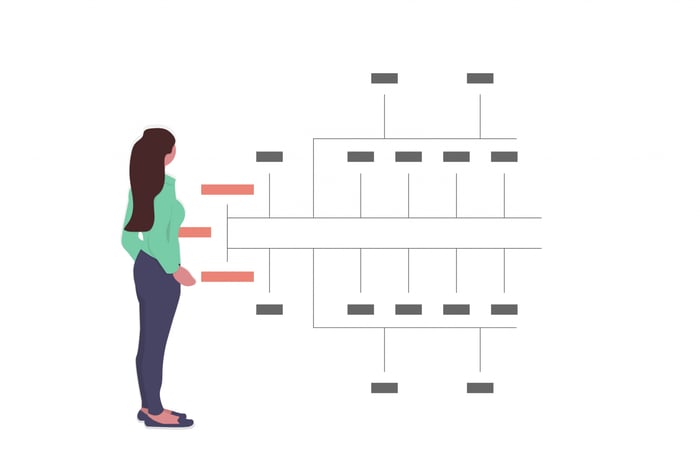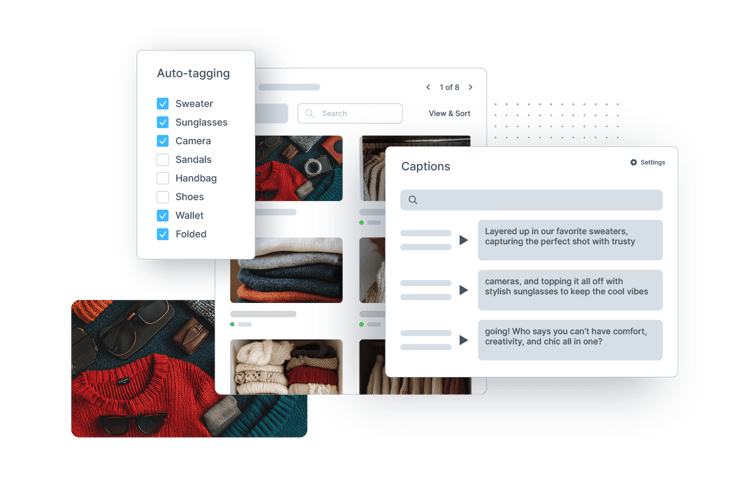Get more value out of your DAM with first-class metadata
Metadata is the information attached to an image, video, or other asset in your digital asset management system. All that metadata information is what makes your assets searchable — and valuable. Orange DAM lets you bring order to your assets with sophisticated, custom fields and advanced cataloging options. Leverage metadata & taxonomy for digital asset management to maximize the efficiency and value of your digital assets.
Simplify the way you add metadata
- Opt to make certain metadata fields mandatory upon ingest.
- Ingest metadata in batches from internal or external sources.
- Add embedded metadata to Orange DAM fields during ingest, including metadata from IPTC, EXIF, XMP, and DICOM® files.
- Import metadata from CSV or XML metafiles, or download a CSV of metadata, edit it, and re-upload it.
- Import metadata via sidecar metafiles — in other words, you can import metadata that isn’t directly attached to your asset.
- Manually enter metadata.
- Enable AI tagging to automatically identify keywords for images and videos.
- Avoid certain terms when auto-tagging with an auto-tagging blacklist.
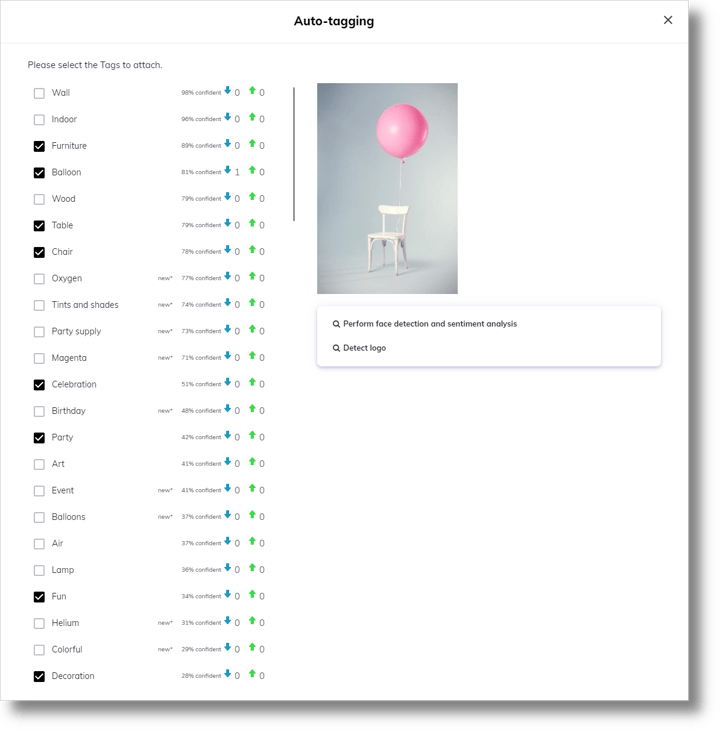
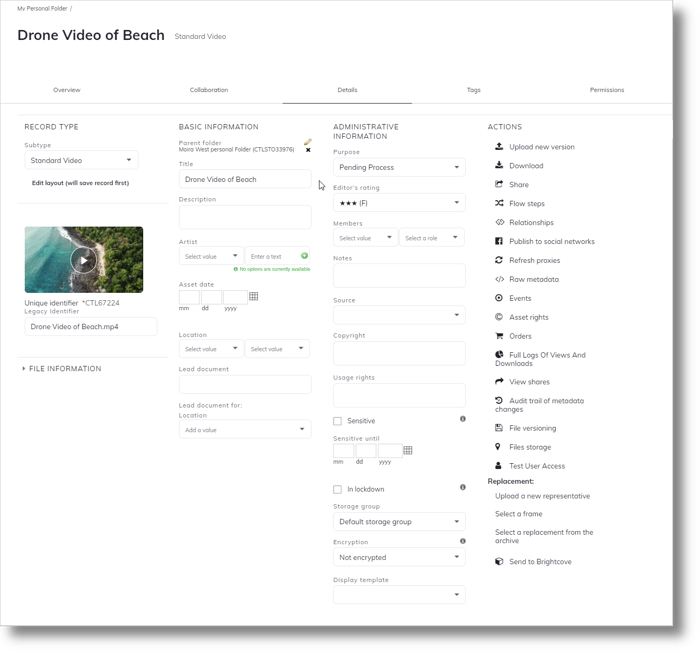
Customize your metadata fields
- Get an unlimited number of customizable metadata fields for digital assets and their containers, including text fields, dates, checkboxes, controlled values, and more.
- Create metadata sets that apply to specific types of assets.
- Administrators can limit the options available to other digital asset management users or prevent them from creating their own values.
Learn 7 Metadata Best Practices.
Develop a taxonomy that works for your enterprise
- Import a thesaurus to your digital asset management system from an external source.
- Add ingested metadata to your thesaurus.
- Utilize controlled vocabularies in multiple languages.
- Create parent/child relationships between tags.
- Create synonym relationships between tags and define which term is preferred.
- Add usage instructions and notes to tags.
- Organize tags into categories.
- Exclude certain tags from being suggested during search.
- Limit who can create and edit tags.
- If you update a tag, it’ll be changed throughout Orange DAM.
- View the different versions of a tag, including which user changed the asset, the timestamp, and the before/after value. Implement metadata & taxonomy for digital asset management best practices to ensure consistent and efficient tag management.
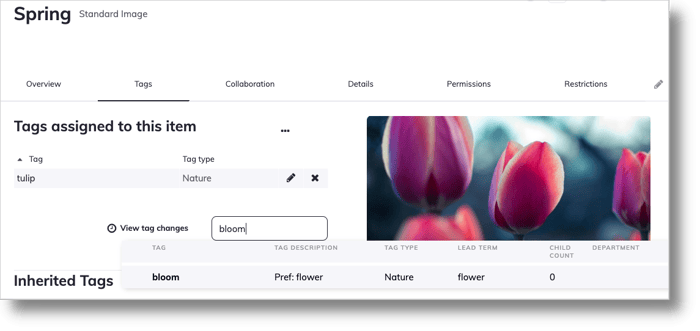
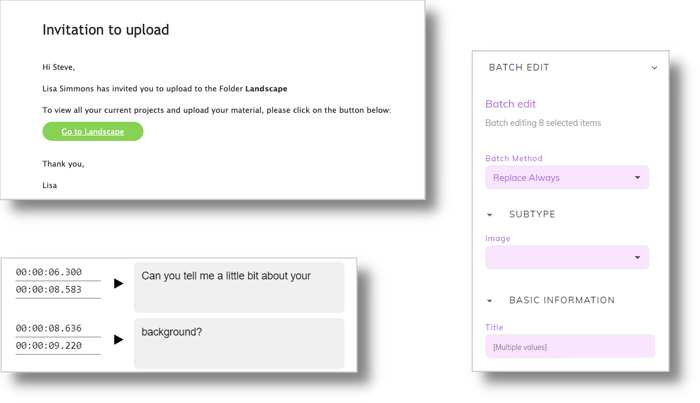
Enrich assets by extending your metadata
- Batch edit metadata and tags on selected groups of assets.
- Speed up digital asset management tagging with tools like autocomplete.
- Generate time-based annotations on video assets by adding time-stamped text files such as closed caption files or transcripts.
- Add manual time-based annotations to video assets.
- Let child folders inherit selected metadata from their parent folder.
- Allow third-party agencies to upload content and enter required metadata.
- Tag content with your choice of metadata, including the creation date, author or owner, credit, keywords, and rights.
- Link related metadata using paired fields.
Learn the 6 Best Practices for your Digital Asset Management Taxonomy
Metadata & Taxonomy for digital asset management is the backbone of a digital asset management system, and a well-designed taxonomy can boost productivity and make assets easier to find. Take a look at a few ways to make sure you build a strong, reliable taxonomy for your digital assets.