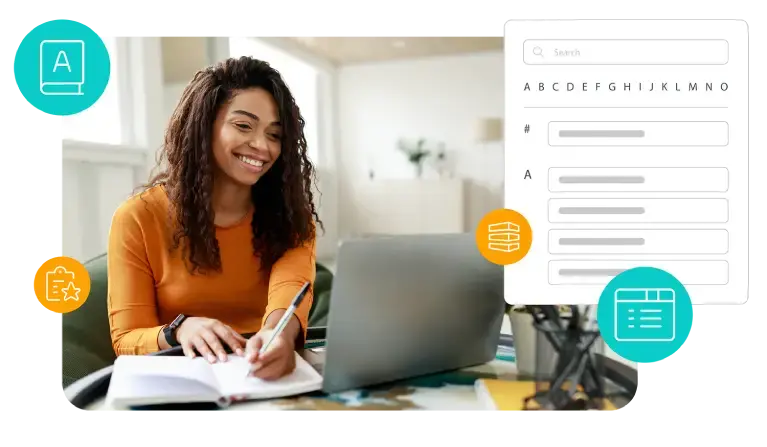The user interface (UI) in Digital Asset Management (DAM) refers to the visual and interactive design of the system that allows users to access, manage, and interact with digital assets. A well-designed UI focuses on usability, efficiency, and accessibility, enabling users to perform tasks such as searching, tagging, and sharing assets with ease.
Importance of User Interface in DAM
- Ease of Use: Simplifies navigation and reduces the learning curve for users.
- Efficiency: Streamlines workflows with intuitive design and clear functionality.
- User Adoption: Encourages widespread use of the DAM system by offering a positive user experience.
- Collaboration: Facilitates teamwork with features like shared folders, annotations, and notifications.
- Customization: Adapts to user preferences, roles, and organizational workflows for a tailored experience.
Key Features of a DAM User Interface
- Dashboard: A centralized view displaying key metrics, recent activity, and quick access to tools.
- Search Functionality: Intuitive search tools with filters, keywords, and advanced query options.
- Asset Preview: Quick previews of images, videos, or documents without needing external software.
- Drag-and-Drop Upload: Simplifies asset addition to the system.
- Batch Processing Tools: Allows users to perform bulk actions like tagging or downloading multiple assets.
- Responsive Design: Ensures accessibility across devices, including desktops, tablets, and smartphones.
Implementation in DAM Systems
- User-Centric Design: Develop the UI based on feedback and workflows of end-users.
- Intuitive Navigation: Organize menus, buttons, and tools for quick and easy access.
- Role-Based Interfaces: Customize views and tools for different user roles (e.g., admins, contributors).
- Training and Onboarding: Provide tutorials and guides to help users familiarize themselves with the interface.
- Accessibility Standards: Adhere to accessibility guidelines (e.g., WCAG) to ensure usability for all users.
Challenges and Best Practices
- Complexity: Avoid overloading the UI with too many features that might overwhelm users.
- Consistency: Maintain uniformity in design elements like icons, colors, and layouts.
- Scalability: Ensure the UI can accommodate new features and growing asset libraries.
- Regular Updates: Continuously improve the UI based on user feedback and technology advancements.
Conclusion
The user interface of a DAM system plays a critical role in ensuring effective asset management. By prioritizing usability, customization, and accessibility, organizations can create a user-friendly environment that enhances productivity, streamlines workflows, and encourages adoption across teams.