Concord Release Notes - Summary
Here is a quick summary of the updates in Orange DAM Concord, released in November 2022.
This release includes integrations with Figma and Getty Images as well as two new reports, a Book Reader Widget, and new features related to Workspaces, Filters, and more.
New Features Activated by Default
If you want to hide certain fields from a set of users, submit a support request.
Advanced Search
The Advanced Search has an Additional Conditions section that allows you to search for assets based on the content in a specific field. It’s common for the list of fields in the Additional Conditions in the Advanced Search to get long, so you may want to hide certain fields from general contributors. For example, let’s say most of the metadata fields are available as Additional Conditions, but you only want most staff members to see the Title, Description, and Asset Date fields. Orange Logic can configure these fields so that only administrators see all fields in the drop-down menu, and the rest of the staff only sees those three fields.Asset Management
You can add custom fonts and colors to your instance of Orange DAM.
📣This is a brand-new feature! Additional documentation is coming soon.
Conditions
You can create Conditions based on Roles.In Orange DAM, you can create Projects. A Project is an Asset Type that is used to track all information, assets, and communication related to a project in your organization. For example, let’s say you have a Social Media Campaign that the Marketing team is working on. You can create a Project asset, name it “Social Media Campaign,” track deadlines and tasks, and assign users to the Project.
You can assign users to projects using Roles. For example, you can use the Assigned To Role to designate the person responsible for that Project’s action items. Roles are specified in the Roles widget.
These Roles can be configured as Conditions in several Orange DAM features.
📣This is a brand-new feature! Additional documentation is coming soon.
|
📘 Note This feature may incur implementation costs and/or SaaS fee increases. Please consult your Project Manager or Account Executive for a quote. |
Dark Mode
You can send Orange Logic a Dark Mode version of your logo. Then, when users switch to Dark Mode, Orange DAM will automatically switch your logo to the Dark Mode version so that the user interface looks cohesive and adheres to your brand guidelines.
If you do not have a Dark Mode logo, Orange DAM will use the existing logo. To update your Dark Mode logo, submit a support request.
Email Notifications
In Gmail, SVGs cannot be properly rendered in email notifications. You can send a PNG or JPG version of your logo to Orange Logic, and we will update that logo for email notifications only. (This enhancement only applies to organizations that use SVG files for their logos.)
Figma
Orange DAM now integrates with Figma! This integration gives you the ability to add the Orange DAM Asset Browser to your Figma design and add assets from Orange DAM to your design. You can also upload Figma assets to Orange DAM while working in Figma.
📣This is a brand-new feature! Additional documentation is coming soon.
|
📘 Note These features may incur implementation costs and/or SaaS fee increases. Please consult your Project Manager or Account Executive for a quote. |
Ingest
Orange DAM now supports asset ingest from Google Cloud Storage buckets.
📣 This is a brand-new feature! Additional documentation is coming soon.
Orange DAM Mobile
Orange DAM Concord introduces a number of bug fixes for the mobile version.
Reports
There are two new reports available: Users Assigned Permission to the Virtual Folder and Virtual Folder Hierarchy. There is also a new attribute available in the Assets List Report: Has Versions.
Users Assigned Permission to the Virtual Folder
The “Users Assigned Permission to the Virtual Folder” report lists all assets inside a Virtual Folder and the Permissions assigned to each asset. The report also shows the users who have Permission to access the Virtual Folder itself.
When you run the report, you will be prompted to choose a Virtual Folder from the Parent drop-down menu.
Virtual Folder Hierarchy
The “Virtual Folder Hierarchy” report shows the location of a Virtual Folder and its assets within the folder hierarchy. When you run the report, you will choose a folder in the Library, and the report will list all the Virtual Folders and their child assets that are located in that folder.
Assets List Report: Has Versions
Orange DAM tracks versions of assets. If you make changes to an asset and upload a new version of it, Orange DAM keeps track of each version. You can compare versions, delete a version, or restore a previous version.
If you want to see a list of all assets in your instance of Orange DAM that have more than one version, you can select the Has Versions checkbox on the Assets List report. For more information about Asset Versions, go here.
To access Orange DAM reports, go to Administration > Reports.
Forms
There are two new features available for Forms.
- When users complete a form, they can add a user, and that user will be added to a role automatically.
- When users complete a form, they can upload an asset, and add metadata to that asset directly from the form.
Update Roles Based on Forms
A role on a project can be populated based on an answer to a question in a form. To set up a form for users to fill out, submit a support request.
📣This is a brand-new feature! Additional documentation is coming soon.
Update Metadata Based on Forms
When users upload assets to a form, they can add metadata to those assets directly in the form. For example, they can add the asset’s title, headline, description, and date. This information then appears in the asset’s Details tab.
📣This is a brand-new feature! Additional documentation is coming soon.
|
📘 Note These features may incur implementation costs and/or SaaS fee increases. Please consult your Project Manager or Account Executive for a quote. |
Workspaces
If you save a Workspace widget as a time graph, you can reset the graph to start from today’s date. For example, let’s say you are using a Workspace to review videos for a marketing campaign. Once the campaign launches, you want to reset the graph.
The graph immediately resets to one data point, starting on the day that you reset it. Then, when a new campaign starts and new videos are uploaded, you will see a new graph from the reset date onward. Resetting the time graph does not change the number of assets in the Workspace; this action only changes the date the graph starts tracking data.
New Features Deactivated by Default
API Authentication
If you do not want to enter a user’s credentials to obtain a token or cookie, you can authenticate using OAuth2.0. If you want to authenticate with OAuth2.0, submit a support request and Orange Logic will activate this option for you.
Collections
There are several new features available for Collections. Users can share Collections with non-registered users and request Permissions for the non-registered users to view the assets in the collection. Super Admins can then approve or reject the Permissions requests.
📣 This is a brand-new feature! Additional documentation is coming soon.
Filters
If a list of filters in a category is very long, you may prefer to see all of the filters in one separate window. In this case, Orange Logic can activate Pop-Up Mode, so when a user clicks More, a pop-up window appears showing all Filters in that category. To activate Pop-Up Mode for any of your Filter Categories, submit a support request.
Getty Images
Orange DAM now integrates with Getty Images. This integration gives you the ability to search for assets in Getty Images and add them to Orange DAM all while working in the DAM.
📣This is a brand-new feature! Additional documentation is coming soon.
|
📘 Note These features may incur implementation costs and/or SaaS fee increases. Please consult your Project Manager or Account Executive for a quote. |
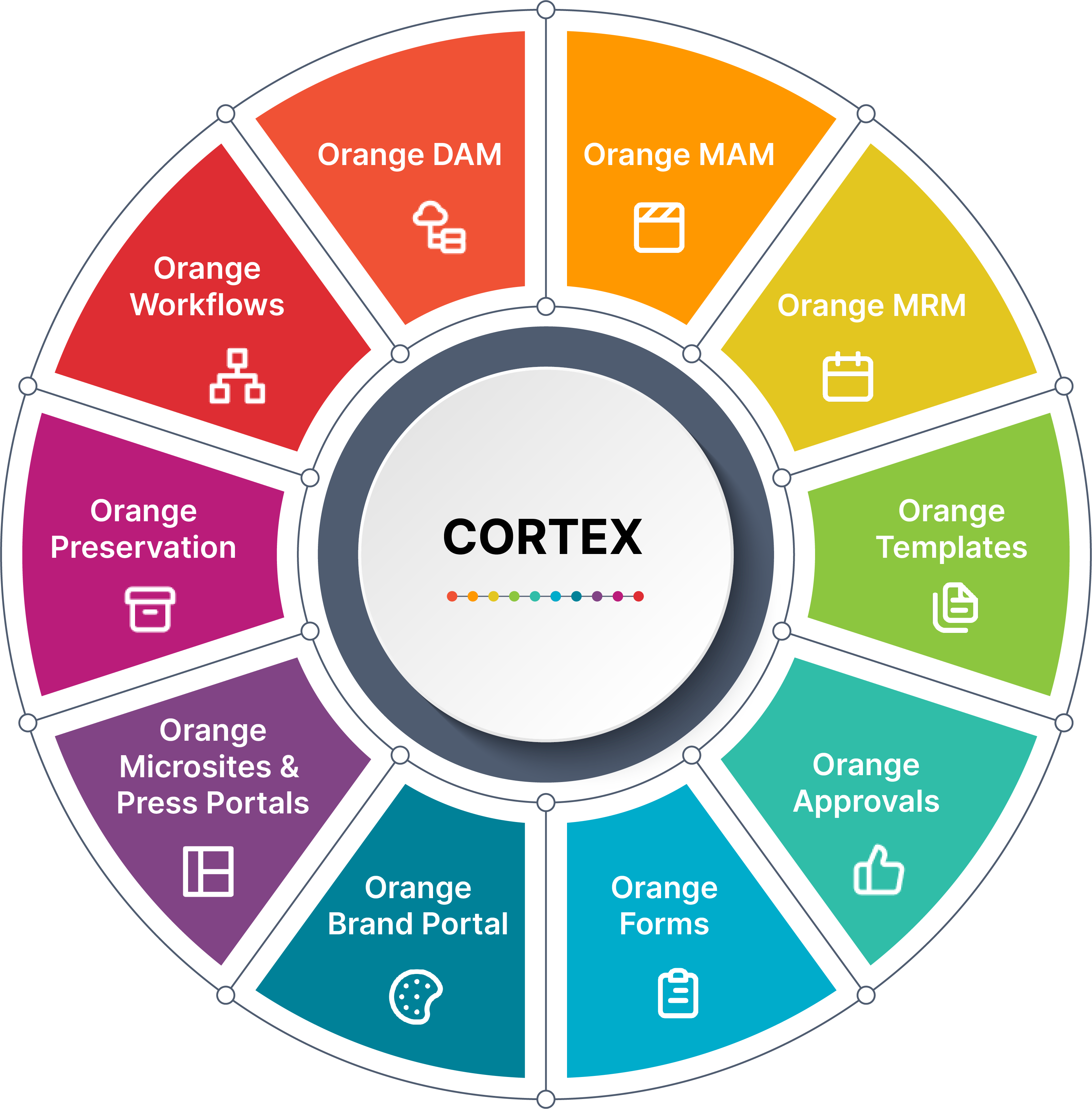
Powered by Cortex
Orange DAM is powered by Orange Logic’s Cortex engine. Cortex is the brains behind all of our products, including Orange MRM, Orange MAM, Orange Approvals, and Orange Templates. Get in touch with us to find out how you can manage end-to-end workflows using Cortex and the Orange suite of products.
