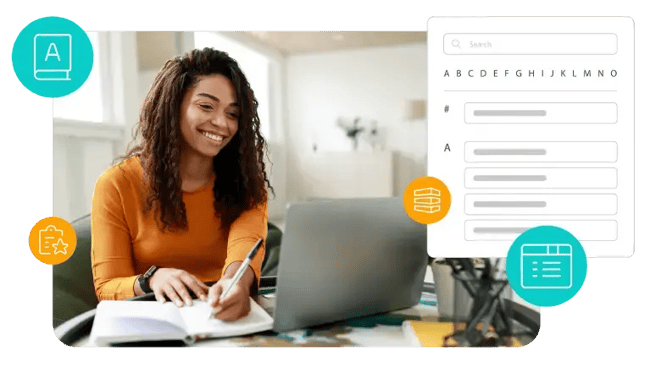Permissions in the context of Digital Asset Management (DAM) refer to the rules and settings that determine who can access, view, edit, share, or manage digital assets within the DAM system. Permissions are a critical component of DAM systems, ensuring that digital assets are securely managed and that users only have access to the assets and functions relevant to their roles or responsibilities. By controlling access and actions through permissions, organizations can protect sensitive content, maintain compliance with legal and regulatory requirements, and streamline workflows.
Importance of Permissions in DAM
-
Security: Permissions help safeguard digital assets by restricting access to authorized users, preventing unauthorized access, alterations, or distribution of sensitive content.
-
Role-Based Access: By setting up permissions based on user roles, organizations can ensure that employees, contractors, and partners have access only to the assets and functionalities they need to perform their duties.
-
Compliance: Properly managed permissions help organizations comply with legal and regulatory requirements, such as GDPR or HIPAA, by controlling who can access and process sensitive information.
-
Workflow Management: Permissions allow for the creation of streamlined workflows by assigning specific tasks and access rights to different users or teams, ensuring that content is handled efficiently and correctly.
-
Audit and Accountability: Permissions help track and log user activities within the DAM system, providing a clear audit trail of who accessed or modified assets, which is essential for accountability and reporting.
Key Components of Permissions in DAM
-
Access Control Levels: Permissions are typically structured into different access control levels, such as view-only, edit, delete, share, or admin rights, allowing for fine-grained control over user actions.
-
Role-Based Permissions: Permissions are often assigned based on user roles within the organization, such as administrators, editors, contributors, or viewers, ensuring that users only have access to the features and assets relevant to their responsibilities.
-
Asset-Specific Permissions: Permissions can be applied to specific assets or groups of assets, allowing organizations to control access to particular files, folders, or collections within the DAM system.
-
Inheritance and Overrides: Permissions can be set to inherit from parent folders or collections, with the option to override these settings for specific assets or subfolders as needed.
-
User Groups: Permissions can be managed at the group level, where users are grouped based on their roles, departments, or projects, simplifying the management of permissions across large teams.
-
Temporary Permissions: Temporary permissions allow for granting time-limited access to specific assets or features, which is useful for short-term projects or external collaborations.
-
Audit Logs: Permissions often include audit logs that record user activities, such as who accessed, modified, or shared assets, providing a detailed history of interactions within the DAM system.
Implementation in DAM Systems
-
Defining Roles and Permissions: Start by defining user roles within the organization and the corresponding permissions required for each role. This includes determining who needs access to specific assets and what actions they are allowed to perform.
-
Setting Up Role-Based Access Control (RBAC): Implement role-based access control within the DAM system, assigning permissions based on the roles defined. This ensures that users only have access to the features and assets relevant to their responsibilities.
-
Configuring Asset-Specific Permissions: For sensitive or high-value assets, configure specific permissions to control who can access, edit, or distribute these assets. This may involve setting up access restrictions at the file or folder level.
-
Managing User Groups: Create user groups based on departments, projects, or roles, and assign permissions at the group level to simplify the management of access rights across multiple users.
-
Implementing Inheritance and Overrides: Use inheritance to streamline permissions management, allowing child assets or folders to inherit permissions from parent folders. Override permissions as necessary to address specific access needs.
-
Monitoring and Auditing: Regularly monitor and audit permissions to ensure they are correctly applied and that no unauthorized access or actions have occurred. This includes reviewing audit logs and adjusting permissions as needed.
-
Providing Training and Support: Ensure that users understand how permissions work within the DAM system, including how to request access, share assets securely, and comply with organizational policies.
Challenges and Best Practices
-
Complexity: Managing permissions can become complex, especially in large organizations with diverse teams and projects. Implementing clear policies and using role-based access control can help simplify permission management.
-
Balancing Security and Usability: While it’s important to restrict access to protect sensitive content, overly restrictive permissions can hinder usability and collaboration. Strive to find a balance that meets both security and operational needs.
-
Regular Reviews: Permissions should be reviewed regularly to ensure they remain relevant and secure. This includes revoking access for users who no longer need it and updating permissions as roles and responsibilities change.
-
Managing External Access: When collaborating with external partners or vendors, carefully manage and monitor their access to the DAM system. Use temporary or limited permissions to minimize security risks.
-
User Education: Educate users on the importance of permissions and how to properly manage access to digital assets. This helps prevent accidental breaches or misuse of sensitive content.
Conclusion
Permissions are a fundamental component of Digital Asset Management, providing the necessary controls to secure digital assets, manage access, and ensure compliance with organizational policies and legal requirements. By implementing role-based access control, configuring asset-specific permissions, managing user groups, using inheritance and overrides, and regularly monitoring and auditing permissions, organizations can effectively protect their digital assets while supporting efficient workflows and collaboration. Addressing challenges such as managing complexity, balancing security with usability, conducting regular reviews, managing external access, and educating users requires careful planning and the implementation of best practices. As digital content continues to grow and become more integral to organizational operations, the role of permissions in DAM systems will remain critical for safeguarding assets and ensuring that users have the access they need to perform their roles effectively.