Digital Asset Management Taxonomy: 7 Best Practices for your DAM
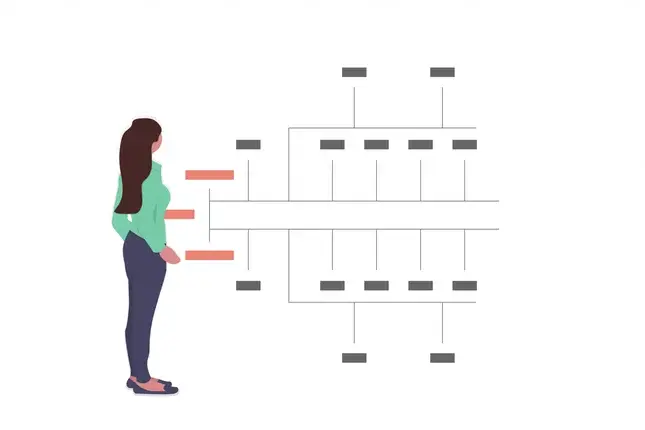
Taxonomy is the backbone of a digital asset management system, and a well-designed taxonomy can boost productivity and make assets easier to find. Take a look at a few ways to make sure you build a strong, reliable taxonomy for your digital asset management platform.
What is digital asset taxonomy?
To put it simply, a taxonomy is just a way of classifying assets within your digital asset management system.
Imagine a home with three roommates. The roommates inventory all the items they own together, listing who owns what and where the items are located in the house. They create a list that looks a little like this:
|
Item |
Owner |
Location |
|
Mixer |
Pat |
Kitchen |
|
Jewelry Box |
Alex |
Alex’s room |
|
Weights |
Chris |
Basement |
Even though it’s a simple one, this list is the start of a taxonomy. It classifies assets based on specific characteristics. While taxonomies usually get more complicated than this, the list does what a taxonomy should — it gives context to assets.
The categories in the list above represent metadata. They provide information that describes the asset. For example, if the mixer is the asset, the owner and the location are the metadata that describe it. This works the same for digital assets. A photograph can be an asset, and the photographer’s name, the place it was shot, the date it was created, and so on are the metadata.
Best practices for digital asset taxonomy
The difference between the roommates taxonomy example and an enterprise taxonomy is one of scale. The bigger the organization, the more time and effort it takes to create and maintain its taxonomy. With these strategies, you can build a taxonomy that brings order to your digital asset management software.
1. Review what you already have
A strong taxonomy takes research. Collecting information lets you make informed decisions about what terms to use and how to structure your DAM system. Here’s some of the information you should collect before you dive in.
- Inventory your assets: Survey representatives from different departments to identify the assets you plan to import or organize in your DAM system.
- Check file-naming conventions: The file names you already use might translate well into terms within your taxonomy.
- Look at searches that had no results: A popular search term that isn’t producing results can show you a gap in your taxonomy or your existing inventory of assets.
- Collect existing search logs: Check them to see what your users are already doing in your digital asset management system and what terms they’re using. See what terms are frequently searched. Those terms could represent preferred search terms down the line.
2. Find out what terms your enterprise already uses
Though your enterprise might not have a full taxonomy in place in your DAM system, it probably has the beginnings of one based on your organizational structure. Look for:
- Lists of departments
- Common topics for your organization
- Names and consistent descriptions of products and services
- Other specialized terms that exist within your organization
Enterprise-wide organizational spreadsheets or style guides can get you started here. Though the results most likely won’t be enough for a complete taxonomy in your DAM platform, they’re a good jumping off point.

Depending on your industry, you may also find an existing taxonomy you can use. If you find a thesaurus that matches your industry, there’s no need to reinvent the wheel. Here are a few examples of taxonomy that could inspire your digital asset thesaurus:
- The U.S. Securities and Exchange Commission has a page for their standard taxonomies.
- The Education Research Information Center (ERIC) has a comprehensive thesaurus for education-related topics.
- The Healthcare Provider Taxonomy Code Set gives a framework for describing healthcare providers.
If you don’t see the taxonomy you want above, visit bartoc.org. BARTOC stands for Basic Register of Thesauri, Ontologies & Classifications. It’s a searchable database of Knowledge Organization Systems (such as controlled vocabularies). For instance, you could enter the term “finance” in BARTOC and find an impressive list of vocabularies, thesauruses, and so on that relate to that field.
.png?width=624&height=283&name=unnamed%20(1).png)
3. Think about who will use your system
Consider the different kinds of users who will use your DAM system and the different kinds of terms they use.
Knowing who will need to access the DAM platform and how they think is key to creating a taxonomy or group of taxonomies that are intuitive for your audience.
Talk to different types of users about how they search for information. What factors are important to them when they search (locations, dates, and so on)? Do they have department-specific terms that they’d want included? What are their priorities? These interviews will help you develop digital asset management taxonomies that work for your entire enterprise and for individual departments or groups of users.
4. Make use of synonyms and non-preferred terms
Let’s say our roommates above disagree about what to call the basement. One of the roomies calls it a cellar. In this case, cellar could be considered a synonym — another word that means the same thing as basement. And while the people in our example might remember that “the basement” is the same as “the cellar”, in an enterprise, that isn’t a practical expectation.
In this case, basement is the preferred term you’d like to use in your taxonomy. Typically it’s the term your users should utilize most often. However, you can — and should — enter terms you don’t want used in the system.
These synonyms can be set to redirect a user to your preferred term. So say a person searches for “TV”, and your preferred term is “television”. You can tell your DAM software to return results for television, even though that wasn’t the search term the user chose.
This lets you set one term as the lead term in your taxonomy without leaving out users who don’t think of that term. Using synonyms will improve search results without cluttering your thesaurus with too many similar terms.
Some DAM managers even allow users to add tags to assets. Those tags can be reviewed by DAM managers later on. This allows the DAM software's taxonomy to grow organically and evolve to match the changing vocabulary of the organization.
5. Test the UX
Interviewing users is only a start, though. To create a taxonomy that works well for your users, you need to run user experience (UX) tests. Even simple UX exercises can help you find information your users might not think to share.
Start with an exercise like card sorting. Card sorting is a user test where you put a series of terms onto cards or Post-It notes. You then ask users to put the terms into logical groupings. The test lets you see what user priorities are and how they think when they’re grouping information. A UX test can also help you establish important categories within your taxonomy.
Take a look at this tutorial from CareerFoundry for more details. While it focuses on website design, the technique works well for designing DAM taxonomy as well.
After you’ve developed a draft for your DAM taxonomy, you can come back to testing. Ask users to search for assets in your DAM platform and let you know what they think. You could even create a form for reporting gaps or other issues in the taxonomy. Make sure your reporters share their department, so you can see if a specific departmental taxonomy is working well or needs improvement.
These reports can help you see where assets might need to be moved, where you may need a different preferred term, or where you may need to add synonyms. It may take a few rounds of testing to get a system that matches your users’ needs, but in the end you’ll have a clear, easy-to-search taxonomy.
6. Keep Auditing
A taxonomy is a living system — not a one-time exercise. In order to keep it up to date, you have to continually audit your system.
- Create workflows that make it easy for users to add new terms and keep the taxonomy current. It's best to automate this process within your digital asset management platform.
- Set an audit schedule so you can regularly review your DAM taxonomy and see how it’s working for users.
- Review search logs to see what new and different terms users are looking for. Also check to see which categories are popular. This will let you see if your preferred terms and hierarchies make sense for your users. It can also highlight terms your users expect to find, but aren’t finding in your system.
- Look at usage reports to see how many people are using the DAM platform regularly and which users are power users. Sometimes, users will abandon a DAM system if they can’t find what they are looking for. If one department is overrepresented in usage reports, that can be a sign their assets are overrepresented in your DAM solution. That might lead to other departments having trouble finding their own content.
- Check asset engagement. Find out which assets are accessed most frequently or least frequently. How are these tagged? Is there a pattern among popular assets?
7. Leveraging AI for Autotagging
Building a comprehensive digital asset taxonomy is essential for any organization, but the process of tagging assets manually can be time-consuming and prone to inconsistency. This is where AI-powered autotagging can transform how assets are managed and categorized within your DAM platform.
What is AI autotagging?
AI autotagging refers to the process of using artificial intelligence to automatically generate metadata for your digital assets. By analyzing the contents of files—whether images, videos, or documents—AI can identify patterns, objects, text, and other relevant information, assigning metadata tags accordingly. This not only speeds up the process of cataloging assets but also ensures a level of consistency and accuracy that manual tagging may struggle to maintain.
For example, if an image is uploaded featuring a landscape of mountains, AI might tag it with terms like "mountain," "outdoor," "nature," and "landscape." Similarly, if it's a video of a marketing campaign, the AI might recognize brand logos, product images, or key themes, applying corresponding tags.
How AI enhances your taxonomy
AI autotagging offers several key benefits to bolster the overall effectiveness of your taxonomy:
- Faster Tagging at Scale: AI can process large volumes of assets quickly, applying relevant tags without the need for human intervention. This is crucial for enterprises with growing digital libraries that need to be continuously updated.
- Increased Consistency: One challenge in manual tagging is that different users might apply different terms to the same types of assets. AI autotagging helps ensure that all assets are tagged consistently based on a predefined set of rules or learned patterns.
- Continuous Learning: AI models can be trained to recognize specific tags over time, improving accuracy. As your organization evolves, AI can adapt to changes in taxonomy requirements, refining the tags applied to assets.
- Enhanced Findability: The AI-generated metadata enhances searchability by ensuring that assets have rich, descriptive tags that improve their discoverability. This ties back to the core purpose of a taxonomy—to help users easily locate the assets they need.
- Reducing Human Error: Manual tagging is subject to errors such as missing metadata or incorrect classifications. AI autotagging minimizes these errors by applying uniform logic across all assets.
Best Practices for Integrating AI Autotagging
To maximize the effectiveness of AI autotagging in your DAM system:
- Train your AI models on relevant datasets: Ensure that your AI is trained on datasets that reflect your industry and asset types. For instance, marketing teams may want AI that recognizes logos, brand colors, or common marketing assets.
- Combine AI with human oversight: While AI can handle a majority of the tagging, human oversight is still important. DAM managers can review and refine tags for high-value or complex assets to ensure accuracy.
What next?
If you start off right with a strong digital asset management taxonomy and allow it to grow with your organization, your DAM platform will provide a quick, valuable search experience for your users far into the future.
Your digital asset management system can make it easier to implement the taxonomies your users need. Find out how OrangeDAM allows you to create multiple taxonomies that you can easily audit and develop to fit your organization and its needs.
Bring it all together with an intuitive, customizable DAM platform.
Cortex is an Enterprise Digital Asset Management Platform built to grow with your business.
- 130+ custom tools
- Tailored dashboards for every user
- Unlimited scalability




