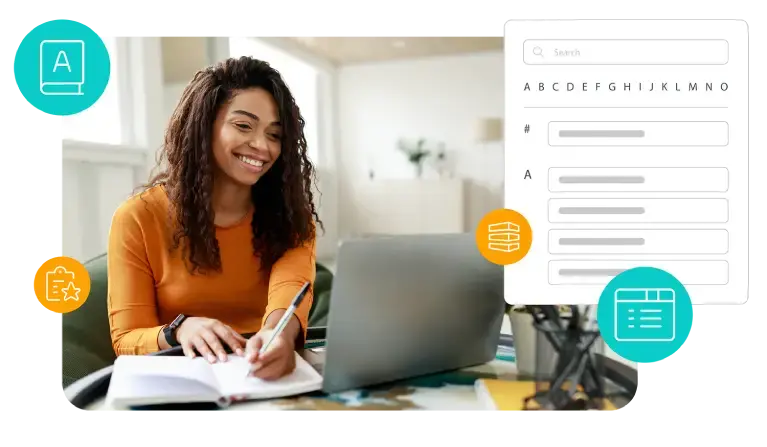In the context of Digital Asset Management (DAM) and video editing, a Cut refers to the basic technique of splicing two different pieces of video or audio together. It is one of the fundamental editing tools used to create a seamless flow in video production. Properly managing cuts within a DAM system is crucial for efficient video editing and production workflows.
Importance of Cuts in DAM
-
Storytelling: Cuts are essential for crafting the narrative and pacing of a video. They help control the flow of information and create a cohesive story.
-
Efficiency: Efficient use of cuts allows editors to remove unwanted footage, condense time, and focus on the most relevant parts of the video, making the content more engaging and to the point.
-
Creative Expression: Cuts enable creative transitions and effects, allowing editors to enhance the visual and emotional impact of the video.
-
Collaboration: In a collaborative environment, cuts allow different team members to work on specific sections of a video project, streamlining the editing process.
Types of Cuts
-
Hard Cut: The most basic type of cut where one shot immediately transitions to the next. Hard cuts are used to maintain a fast-paced flow and are common in most video editing.
-
Jump Cut: A cut that disrupts the continuity of time by jumping forward in the same shot. Jump cuts are often used for stylistic purposes or to condense time within a scene.
-
Cross Cut: Cutting between two different scenes happening simultaneously. Cross cuts are used to build tension or show parallel actions.
-
Match Cut: A cut that connects two shots with matching compositional elements. Match cuts create a visual continuity that links different scenes thematically or visually.
-
Cutaway: A cut that inserts a shot of something related to the main action, then returns to the original shot. Cutaways are used to provide context or additional information.
Implementation in DAM Systems
- Ingestion and Storage: DAM systems facilitate the ingestion and storage of raw video footage and cuts. This includes tagging and organizing footage with relevant metadata for easy retrieval.
-
Editing Tools Integration: Many DAM systems integrate with video editing software such as Adobe Premiere Pro, Final Cut Pro, or Avid Media Composer. This integration allows editors to make cuts and other edits directly within the DAM system or seamlessly transfer footage between systems.
-
Version Control: DAM systems provide version control features that track changes and maintain a history of edits. This ensures that previous versions of cuts can be restored if needed and helps manage collaborative editing projects.
-
Collaboration: Shared workspaces and collaborative tools within DAM systems enable multiple editors to work on the same project, making cuts and other edits. This enhances teamwork and productivity.
-
Asset Management: Efficient management of video assets, including cuts, is essential for maintaining an organized workflow. DAM systems help categorize and store cuts along with their corresponding metadata, making it easy to locate and use them in future projects.
Challenges and Best Practices
-
Consistency: Ensuring consistency in cuts, especially in collaborative projects, is crucial. Implementing standardized editing guidelines and using DAM systems with version control helps maintain consistency.
-
Quality Control: Regular reviews and quality checks are essential to ensure that cuts are seamless and maintain the narrative flow. DAM systems with approval workflows help manage this process.
-
Metadata Management: Properly tagging and categorizing cuts with relevant metadata ensures they are easily retrievable. This enhances the efficiency of the editing process and helps manage large volumes of footage.
-
Training: Providing training on the use of DAM systems and editing software ensures that editors can efficiently make cuts and manage video assets. This enhances overall productivity and quality of the final product.
Conclusion
Cuts are a fundamental aspect of video editing, essential for creating engaging and coherent video content. In the context of Digital Asset Management, managing cuts efficiently is crucial for maintaining an organized and productive editing workflow. By leveraging the capabilities of DAM systems, such as integration with editing tools, version control, and collaboration features, organizations can enhance their video production processes. Implementing best practices in cuts and overall video asset management ensures that digital content is of high quality, consistent, and effectively supports the organization's communication and storytelling goals.