In the world of digital asset management software (DAM), artificial intelligence (AI) can be a virtual assistant, transforming processes and allowing organizations to focus on critical tasks. This post delves into AI tagging tools in a DAM, and the strategic advantages they offer in terms of time and cost savings when used correctly.
Unlocking the Potential of Digital Asset Management AI
In the realm of DAM software, AI acts as a catalyst for efficiency, especially when it comes to managing vast libraries of digital assets. By understanding key AI terms, organizations can leverage machine learning and computer vision to streamline processes.
Machine Learning and Computer Vision in DAM AI
• Machine Learning (ML): AI programmed to learn autonomously as it assimilates new information, such as translation services.
• Computer Vision: AI replicating human vision to recognize objects and people, exemplified in features like auto-tagging and facial recognition.
Maximizing Auto-Tagging Efficiency
Consider an organization tasked with tagging over 10 million assets. Manual tagging, even with batch editing, would be a monumental and costly effort. AI-driven auto-tagging, powered by computer vision, expedites the process, completing it in months instead of a century and saving millions of dollars.
However, to ensure reliable results, consider the following tweaks:
• Use Multiple AI Providers: Some DAM software integrates with various computer vision services, enhancing result accuracy.
• Set Accuracy Thresholds: Optimize auto-tagging precision by allowing your DAM system to tag assets with confidence levels above a specified threshold.
• Review New Terms: Prevent unnecessary duplication by reviewing and approving new terms suggested by the AI, ensuring a streamlined thesaurus.
Make videos more searchable
Videos with captions have more value than those without. Beyond providing accessibility to those who need it, using speech-to-text to create captions also makes the videos themselves easier to find and navigate. Certain content management artificial intelligence features make that easier:
- Indexed captions: Make sure your DAM software can index captions to increase the amount of information available to your users. Indexing makes the results of speech-to-text searchable. That means any line of speech in a video can be searched, rather than users trying to find information based on just an asset’s title and description.
- Edit speech-to-text: Auto-captioning gets you a lot further a lot faster than manually captioning videos. But if a part of the transcript is a little off base, you want a content management AI that lets you easily make and save edits.
- Transcript navigation: A good digital asset management system will connect the captions to time-stamped parts of the video, using AI. So if you click on text, it’ll jump to that section of the video, letting you find the section of the video you need faster.
- Autotagging & video: Some DAM software (like OrangeDAM) not only let you search for video assets, but let you jump to a specific spot in a video where a tag is mentioned. For instance, if you're searching for a segment of a video talking about pizza, you can select that tag and go straight to any part of the video discussing pizza.
Connect people to assets with facial recognition
Facial recognition works by mapping the features of a person’s face. Research has shown that the AI for facial recognition is up to 99.97% accurate. That accuracy makes facial recognition useful for identifying public figures, individuals within your organization, donors for nonprofits, etc. Adding that to your content management artificial intelligence stack can help you speed up your time to market.
For instance, say a public figure is in the news. You can quickly search for assets featuring that person and share them out to be a part of the conversation.
A few other ways to leverage facial recognition:
- Batch edit the metadata or visibility for any assets featuring a certain person. For example, say you end a contract with a certain model. You can search for their name and then remove their images from public view.
- Search for a specific model or actor featured in a photoshoot with several people. If using OrangeDAM, you can then submit the assets that include them to their agent for approval. In other systems, you can upload the assets to a talent approval or photo-culling software for review.
- If your digital asset management system can run facial recognition on a video, you can use that feature to jump to sections with a specific person.
Translate text with artificial intelligence
A global enterprise needs to have assets that are accessible to offices around the world. Being able to quickly translate content without a human translator handy is vitally important for keeping sites accessible to multi-language audiences. Luckily, the quality of A.I. translation has only been improving, with services like Google Translate improving constantly as it analyzes 150 billion words a day.
A digital asset management system can integrate with machine learning systems like Google Translate to give you:
- Auto-translates captions: Take the captions we talked about in the speech-to-text section above and run them through a translation tool for captions in multiple languages.
- Translated metadata: If your users speak more than one language, translate your metadata so that it is searchable in all the languages your users need.
- Translated interface: Offer your interface in multiple languages so that you can reach a broader audience.
Protect your brand with computer vision
An asset has a Coca-Cola logo on a bottle in the background of a video — and you’re not Coca-Cola. Computer vision can let you spot the logo and make sure you don’t get into legal trouble. And a DAM system or content management system can integrate with those AI tools, keeping your brand safe and helping you with your digital rights management workflows. A few features to add to look for:
- Identify logos: Make sure you can find your logo — and anyone else’s — in your assets.
- Explicit content: Artificial intelligence can identify explicit or violent content that might be inappropriate.
- External usage: See how your assets are being used outside of the DAM.
Change your AI outlook
The frustrations you feel when using the artificial intelligence in your DAM software is often just how it’s set up. Change how you’re using the AI resources you have, and you can accomplish so much more.
Orange Logic has more than 20 years of experience crafting digital asset management systems that go above and beyond. Find out how we can guide you to an AI strategy that makes sense for your assets and your business. Book a call today to learn more about how Orange Logic can help you with your DAM workflows!
Get the enterprise DAM you'll never outgrow. Meet with Orange Logic today!
OrangeDAM is an Enterprise Digital Management Platform built to grow with your business.
- 130+ custom tools
- Tailored dashboards for every user
- Unlimited scalability

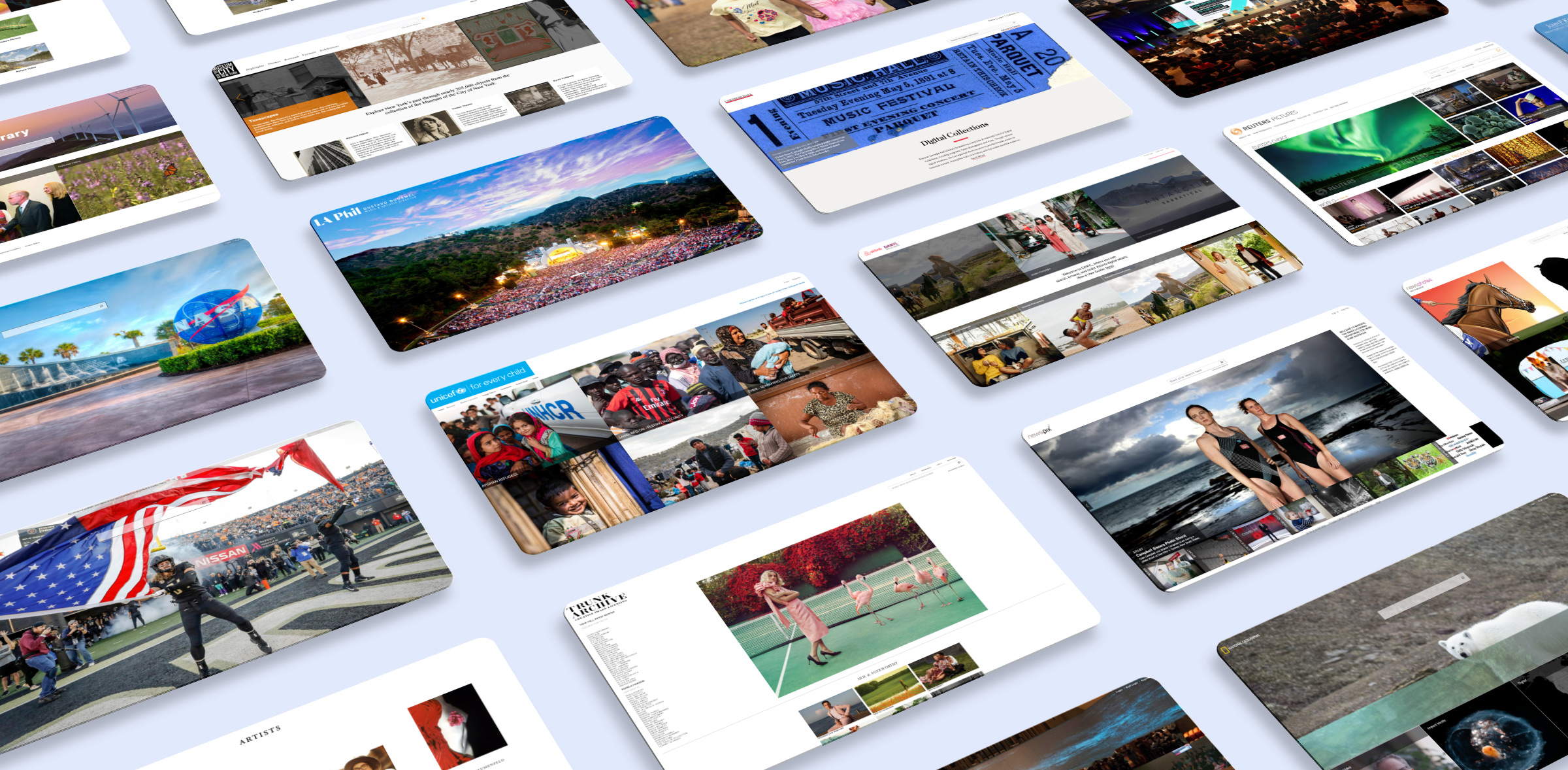
%20(1).webp?width=60&height=60&name=OL%20Short%20Logo%20(2)%20(1).webp)
