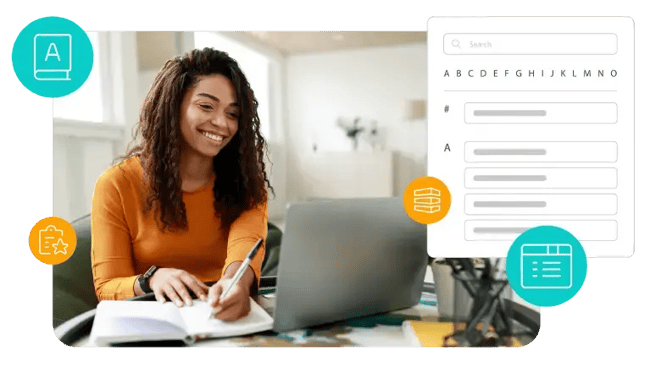Filter in the context of Digital Asset Management (DAM) refers to the functionality that allows users to narrow down search results and view specific subsets of digital assets based on selected criteria. Filters enable users to quickly locate relevant assets within a large and complex collection by applying conditions such as metadata tags, asset type, date range, file size, and other attributes. Filtering is a powerful tool for managing and organizing digital assets efficiently.
Importance of Filters in DAM
-
Enhanced Searchability: Filters significantly improve the searchability of digital assets by allowing users to refine their search results based on specific criteria, making it easier to find the right content quickly.
-
Time Efficiency: By narrowing down large datasets to only the most relevant assets, filters save users time and reduce the effort required to locate specific files.
-
Improved Organization: Filters help maintain a well-organized digital asset library by enabling users to view assets according to categories, tags, or other organizational structures.
-
Precision: Filters allow for precise searches, enabling users to find assets that match exact specifications, such as specific metadata, creation date, or asset type.
-
Streamlined Workflow: Filters contribute to a more streamlined workflow by allowing users to focus on relevant assets, facilitating faster decision-making and content creation processes.
Key Components of Filters in DAM
-
Metadata Filters: Filters based on metadata fields such as tags, keywords, author, copyright status, or usage rights. These are among the most commonly used filters in DAM systems.
-
Date Filters: Users can apply filters based on date ranges, such as creation date, modification date, or publication date, to view assets from a specific time period.
-
Asset Type Filters: Filters that allow users to sort assets by type, such as images, videos, documents, audio files, or presentations, helping to isolate the specific format they need.
-
File Size Filters: Filters based on file size can help users find assets that meet certain storage requirements or are optimized for specific platforms.
-
Approval Status Filters: For assets that undergo review processes, filters based on approval status (e.g., pending, approved, rejected) can help users focus on assets that are ready for use or require further attention.
-
Custom Filters: Many DAM systems allow users to create custom filters based on unique metadata fields or specific organizational needs, enhancing the flexibility and precision of asset searches.
Implementation in DAM Systems
-
Metadata Integration: Ensuring that metadata is consistently and accurately applied to all digital assets, as metadata is the foundation for most filtering options in a DAM system.
-
User Interface Design: Designing an intuitive and user-friendly interface for filtering, allowing users to easily select and apply filters without needing extensive training.
-
Multiple Filter Combinations: Allowing users to apply multiple filters simultaneously (e.g., filtering by date, asset type, and approval status) to narrow down search results to a very specific subset of assets.
-
Saving Filtered Views: Some DAM systems allow users to save frequently used filter combinations, enabling quick access to commonly needed asset subsets.
-
Real-Time Filtering: Implementing real-time filtering capabilities that update search results instantly as filters are applied or modified, improving the user experience.
-
Role-Based Filters: Configuring filters based on user roles or permissions, ensuring that different users can access and apply filters relevant to their specific needs or access levels.
Challenges and Best Practices
-
Metadata Accuracy: The effectiveness of filters relies heavily on the accuracy and consistency of metadata. Ensuring that metadata is applied correctly is crucial for effective filtering.
-
Over-Filtering: Users may accidentally apply too many filters, narrowing down results too much and missing relevant assets. Providing clear guidance on how to use filters effectively can help avoid this issue.
-
User Training: Educating users on the available filtering options and how to apply them effectively is important for maximizing the utility of filters within the DAM system.
-
Performance Considerations: Applying complex filters or filtering large datasets can impact system performance. Ensuring that the DAM system is optimized for such operations is essential.
-
Custom Filter Management: Managing custom filters requires ongoing maintenance to ensure that they remain relevant and effective as the organization’s needs evolve.
Conclusion
Filters are an essential feature in Digital Asset Management, providing users with powerful tools to refine search results and manage digital assets efficiently. By implementing robust metadata integration, designing user-friendly interfaces, allowing for multiple filter combinations, enabling real-time filtering, saving filtered views, and configuring role-based filters, organizations can optimize the use of filters within their DAM systems. Addressing challenges such as ensuring metadata accuracy, avoiding over-filtering, providing user training, managing system performance, and maintaining custom filters requires careful planning and the implementation of best practices. As digital content continues to grow, the role of filters in enhancing searchability, organization, and workflow efficiency will remain crucial for maximizing the value of digital assets and achieving organizational goals.