×
A DAM platform that adapts to your needs
Customize brand portals and pages for your enterprise DAM platform to take control of your brand.

Give your users a custom DAM experience
Not all users want the same thing out of a digital asset management system. OrangeDAM lets you create spaces for internal and external use, and gives you the ability to customize portals for different departments, brands, and types of users.
Customize portals within OrangeDAM
- Make public-facing web interfaces, so third-party users can easily search and retrieve approved assets.
- Maintain multiple environments with different URLs, all driven by the digital asset management system.
- Get easy-to-manage homepages that promote collections, such as the editor’s pick, your most popular assets, etc.
- Make country-specific homepages with content for specific locations.
- Include specialized pages, forms, and widgets, such as contact forms, About pages, help forms, feedback forms, live chat widgets, and subscription prompts.
- White label pages so that your brand is the only one users see.

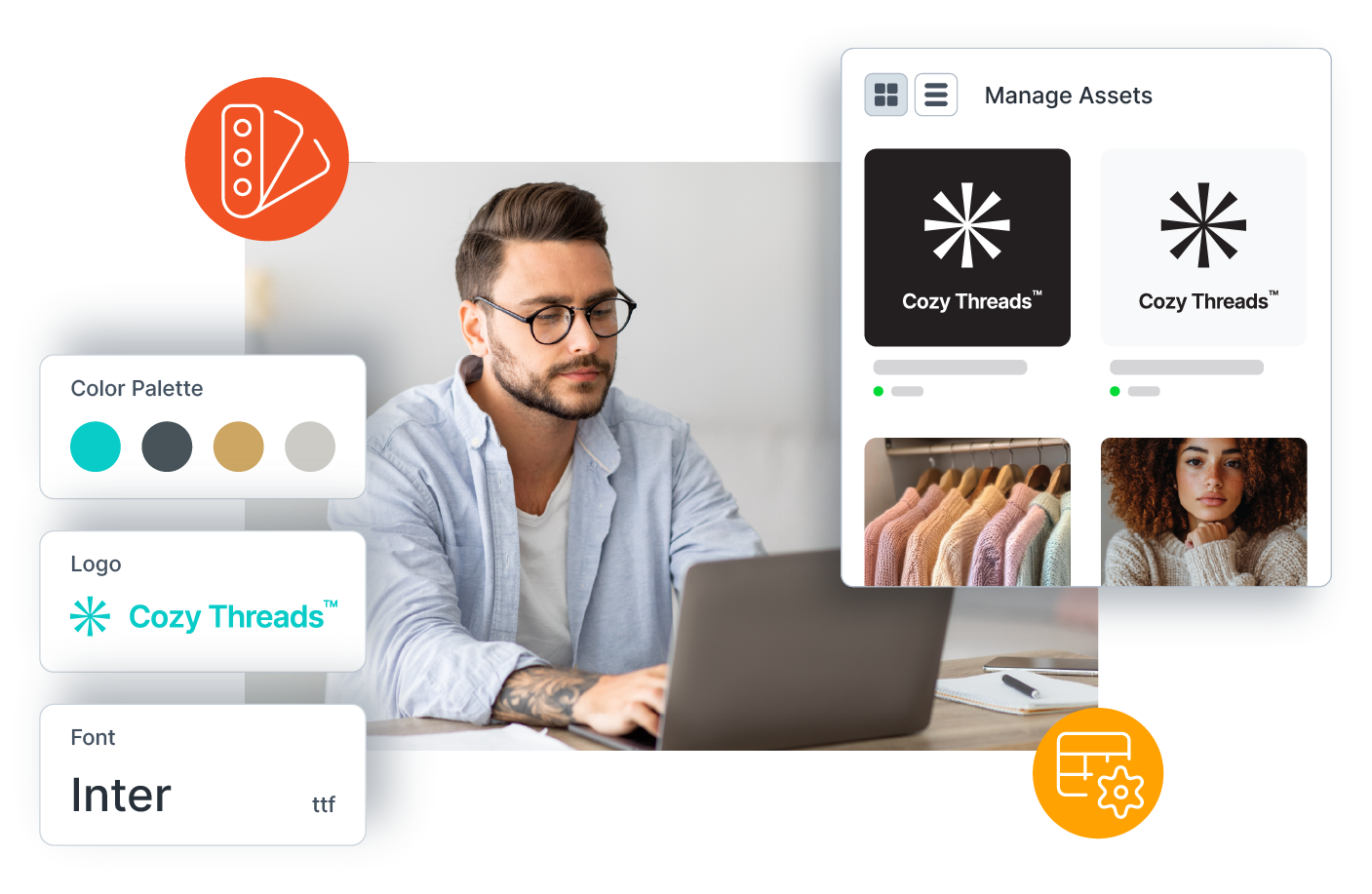
Keep your digital asset management on-brand
- Get a branded digital asset management interface that’s customized with your preferred design, brand colors, and logo.
- Set up a private or public brand portals that lets you create a single source of truth for your enterprise. Share your most up-to-date brand assets and allow users to access your style guide.
- Create multiple environments for sub-brands within your enterprise.
A DAM that adapts to your users
- Create departmental brand portals, customized for the needs of specific teams.
- Let users add themselves to the brand DAM with customizable user self-registration forms.
- Users can have digital asset management workspaces tailored to their particular needs. For instance, a video team could create a workspace that only displays videos.
- Allow users to choose their preferred language and search the DAM in multiple languages.
- Users can personalize their profile and preferences, including display options, download format, favorites, and more.
- Let users access OrangeDAM and collaborate remotely from anywhere in the world.
- OrangeDAM is a browser-based digital asset management application, so it can be accessed from a Mac, Windows-based computer, etc.
- Users can access OrangeDAM from mobile devices and tablets. Its responsive interface lets you engage in mobile-friendly searching, browsing, and uploading. You can also approve assets or use mobile asset integrations such as streaming for mobile play.
- Translate the OrangeDAM interface into as many languages as you need.


Orange Logic's Templates for Brand Management
Simplify and streamline brand management with customizable templates that can be created, personalized, and even distributed from directly within one centralized digital asset management platform.