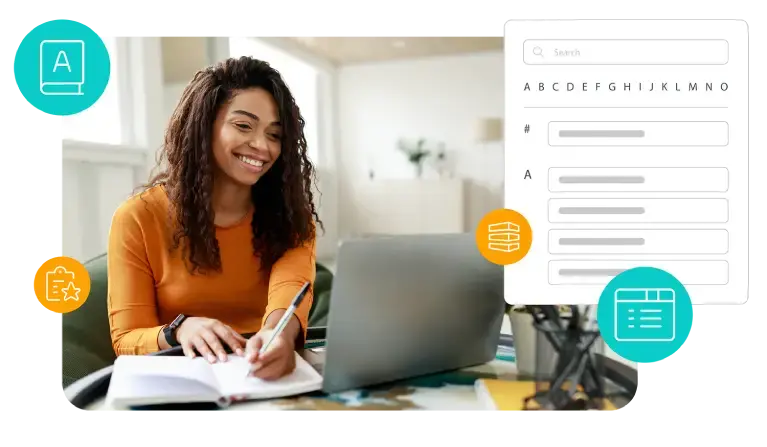Document in the context of Digital Asset Management (DAM) refers to any digital file that contains text, images, tables, or other formatted content typically created using word processing, spreadsheet, or presentation software. Documents are a crucial type of digital asset within a DAM system, often encompassing a wide range of business-related content, including reports, contracts, marketing materials, presentations, and other important organizational documents.
Importance of Documents in DAM
-
Core Business Content: Documents are essential for capturing and conveying business information, making them vital assets that need to be well-managed and easily accessible within a DAM system.
-
Efficiency: A DAM system allows for the centralized storage and organization of documents, enabling users to quickly find and retrieve necessary files, thus improving productivity.
-
Version Control: Managing different versions of documents is crucial to ensure that users always have access to the most current and approved versions, reducing errors and confusion.
-
Collaboration: DAM systems facilitate collaboration by allowing multiple users to access, edit, and comment on documents in a controlled environment.
-
Compliance and Security: Managing documents within a DAM system ensures that they are stored securely, with access controls in place to protect sensitive information and comply with legal and regulatory requirements.
Key Components of Documents in DAM
-
File Types: Documents in a DAM system can include various file types, such as DOCX, PDF, XLSX, PPTX, and others. The DAM system must support these formats to store, manage, and display them effectively.
-
Metadata: Metadata associated with documents includes information such as title, author, creation date, keywords, version number, and usage rights. Metadata is crucial for organizing, searching, and retrieving documents within the DAM system.
-
Version Control: The process of managing multiple versions of a document, ensuring that changes are tracked, previous versions are archived, and the latest version is always available.
-
Access Controls: Permissions and access rights associated with documents determine who can view, edit, share, or download files, ensuring that sensitive information is protected and only accessible to authorized users.
-
Document Lifecycle Management: The process of managing a document from creation through its lifecycle, including stages such as review, approval, distribution, and archiving.
-
Collaboration Tools: Features within the DAM system that allow users to collaborate on documents, such as commenting, annotation, real-time editing, and task assignment.
-
Search and Retrieval: Advanced search capabilities that allow users to find documents based on metadata, content, keywords, or other criteria, ensuring quick and accurate access to needed files.
Implementation in DAM Systems
-
Document Ingestion: The process of importing documents into the DAM system, including automated metadata tagging, categorization, and applying appropriate access controls.
-
Metadata Management: Ensuring that all documents are accompanied by accurate and comprehensive metadata to facilitate organization, searchability, and retrieval within the DAM system.
-
Version Control Implementation: Setting up version control mechanisms to track and manage different versions of documents, ensuring that users always have access to the latest approved version.
-
Access Control Configuration: Configuring access controls to manage who can access, edit, or distribute documents, based on roles and permissions within the organization.
-
Document Lifecycle Management: Implementing workflows that manage the entire lifecycle of documents, from creation to archiving, ensuring that documents are regularly reviewed, updated, or retired as needed.
-
Collaboration Features: Integrating collaboration tools that allow multiple users to work on documents simultaneously, track changes, and provide feedback in a controlled environment.
-
Search and Retrieval Optimization: Enhancing search capabilities within the DAM system to ensure that users can quickly find documents based on various criteria, such as metadata, content, and keywords.
Challenges and Best Practices
-
Organizing Large Volumes of Documents: Managing a vast number of documents can be challenging. Implementing a well-structured taxonomy and metadata system is essential for keeping documents organized and accessible.
-
Ensuring Metadata Consistency: Inconsistent or incomplete metadata can make it difficult to search for and retrieve documents. Establishing standardized metadata practices helps maintain consistency.
-
Version Control Challenges: Ensuring that users always have access to the most current version of a document while maintaining a history of previous versions requires robust version control mechanisms.
-
Balancing Access and Security: While it’s important to make documents accessible to those who need them, it’s equally important to protect sensitive or proprietary information from unauthorized access. Implementing robust access controls helps achieve this balance.
-
Collaboration and Workflow Integration: Integrating collaboration tools and workflows into the document management process ensures that teams can work together effectively while maintaining control over document versions and approvals.
Conclusion
Documents are a fundamental component of any Digital Asset Management system, representing a wide range of digital content that organizations use to conduct business, communicate, and collaborate. By implementing effective document ingestion, metadata management, version control, access control, document lifecycle management, collaboration features, and search optimization, organizations can optimize the management and use of their digital documents. Addressing challenges such as organizing large volumes of documents, ensuring metadata consistency, managing version control, balancing access and security, and integrating collaboration and workflows requires careful planning and the implementation of best practices. As digital content continues to grow in importance, the role of documents in optimizing digital asset management will remain essential for achieving organizational goals and maximizing the value of digital assets.