[Answered] What is digital asset management (DAM)?
Digital asset management (DAM) refers to a software-as-a-service (SaaS) system that allows organizations such as corporations and nonprofits to store, organize, manage, secure, and share digital assets using a single application.
What are digital assets?
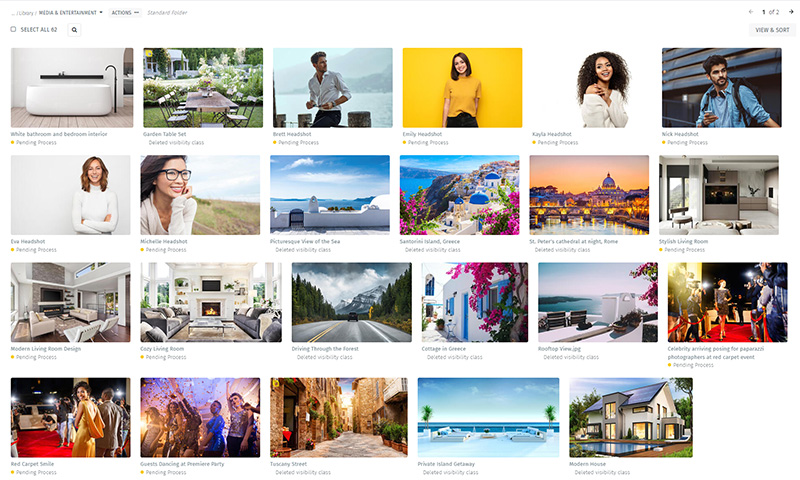
Digital assets are defined as any file stored on a computer that has been enriched with metadata. In relation to digital asset management, digital assets typically refer to marketing and creative files such as images, photographs, videos, audio files, logos, and design files.
However, other departments within an organization also require the storage of digital assets, such as legal documents and contracts, staff headshots, and other non-marketing related content. Team members who are responsible for managing digital assets rely on DAM software to keep track of these files for easy discovery and use.
What is digital asset management?
Define digital asset management
As mentioned above, digital asset management refers to software systems that help companies and organizations utilize their digital files. This is made possible by enriching files with information called “metadata” that makes assets easy to find, and therefore, easy to use.
Metadata includes:
- Descriptive metadata: including keywords, captions, titles, and comments
- Technical metadata: including image resolution, location, and creation date
- Usage metadata: including reuse limitations, owner info, and other licensing information
A brief history of digital asset management
According to Theresa Regli, a DAM industry expert and analyst, the origin of digital asset management dates back to the 1990s when personal computers (PCs) and Macintosh computers (Mac) gained widespread popularity in corporate America.
At the time, DAM systems were primarily desktop archives used to store digital images. Similar systems were used by publishing houses to store all the files associated with a particular publication, such as a book or magazine.
Eventually, DAM blossomed into a broader category of primarily cloud-based SaaS applications that are used to store, organize, manage, and deliver a wide range of digital content including images, videos, 3D assets, and documents. Today, nearly every global enterprise uses digital asset management in one form or another.
How does digital asset management work?
The following process is how DAM systems function, in a nutshell.
Ingestion: Assets are “created” as a discrete file when uploaded into a DAM. The ingestion process often includes creating backup copies of each asset to protect against file loss or corruption.
Indexing: Content is indexed by adding metadata manually, uploading existing metadata via CSV, or with A.I. auto-tagging. This process makes the assets searchable within the system.
Search: Digital asset management systems typically have simple and advanced search. Simple search operates like a typical search engine, while advanced search allows users to narrow their search results using a variety of filters provided by the DAM vendor.
Workflow automation: Repetitive user tasks are automated, such as ingesting assets, routing assets for approval, and notifying users of new assets.
Version control: DAM software will show the version history of an asset and make sure the current version is the appropriate one for users to access upon search.
Security: Permissions determine who can access the DAM, what they can access, and what they can do with assets. Digital asset expiration and embargo dates can also control when files are visible and accessible to users.
Reporting: Your digital asset management system can generate reports showing how users are interacting with assets and how, when, and where assets are being used.
Digital asset management features
Different systems come with different features, but the following digital asset management services are considered to be the core functions of a modern DAM system.

- Search: A primary purpose of digital asset management is to make assets easily discoverable. DAM software uses metadata and tags attached to assets to make files easy to find within the system.
- UX: User experience (UX) organizes information in a way that makes it easy and intuitive for users to navigate.
- Organization: The taxonomy, or how assets are organized, is what makes assets discoverable within the digital asset management system. This includes the ability to categorize assets by file type and folder structure, and to add tags so they’re easy to find.
- Distribution: The ability to share, download, and publish assets and to reuse the assets stored in the DAM is a key feature.
- Version controls: The ability to view a detailed history of an asset and how it has changed over time and revert assets to a previous version.
- Permissions: Part of a digital asset management system’s job is to make assets discoverable, but the other part is to keep assets secure and hide assets from those who should not have access. This process is often accomplished with role-based permissions.
- Integrations: Assets typically enter or leave the system through integrations with other SaaS applications, such as hosting services like AWS, stock providers like Getty Images, social media sites, and Content Management Systems (CMS). Integrations are also useful for connecting to asset editing tools like Adobe and Microsoft Office.
- Artificial intelligence: A DAM should include AI features such as facial recognition for images and videos, auto-tagging, auto-captioning, and logo detection to reduce the manual workload and human error during the asset ingestion and management process.
Other optional digital asset management features include:
- The ability to customize the DAM interface.
- Approval system to approve or reject assets, metadata tags, or download requests.
- Rights management to protect against liability concerns.
Why is digital asset management important?
Digital asset management is useful for a variety of reasons. DAMs offer a single source of truth for all the content in your organization. This helps prevent using the wrong version of an asset because multiple versions of an asset are floating around, losing assets due to poor filing systems, and duplicating work.
DAM can also boost operational efficiency by making it easier to do more with your existing content and automating processes which you currently do manually by using features like AI auto-tagging, auto-captioning, and workflow automations.
By eliminating redundant systems and cutting back on duplicate efforts, DAM can also save organizations a significant amount of financial resources.
Finally, digital asset management makes it easy to protect against legal liability by centralizing up-to-date brand assets, tracking usage rights (such as talent agreements) with their associated assets, tightening security features around content, and providing access to content on a need-to-know basis.
What's the difference between a DAM and a CMS?
The primary difference between a digital asset management (DAM) and a content management system (CMS) is that a DAM is designed to manage individual digital assets, while a CMS is designed to manage websites and webpages.
DAM systems are typically used by an entire organization, from the C-suite to creative teams to legal and compliance. On the other hand, CMS systems are almost exclusively the domain of web designers and content managers. In other words, the people who manage a website.
Digital asset management (DAM) |
Content management system (CMS) |
|
|
What does a digital asset manager do?
A person with the job title of “digital asset manager” is primarily responsible for setting up and configuring new and existing DAM systems and modules within an organization. DAM managers will organize assets by creating catalog structures, effective metadata schemas, and documenting the workflow of the asset management system as a whole.
Additional responsibilities include:
- Entering and validating metadata
- Generating naming taxonomies and glossaries
- Enforcing corporate security procedures for digital assets
- Training users on proper use of the digital asset management system
- Assisting in the development of the asset management system with the internal IT team
- Collaborating with multiple departments to optimize DAM functionality
- Meeting with DAM vendors and agency partners to improve systems and fix issues
What are the benefits of digital asset management?
Companies that use a DAM system can expect to enjoy a wide variety of benefits that can improve the working lives of their employees and increase the value of their content production process. These include:
- Cost reduction by eliminating redundant systems and reducing risk.
- Easier file access by providing a centralized location and intuitive search powered by metadata.
- Increased asset security due to permissions and access controls features of the DAM.
- Improved compliance compared to standard simple storage.
- Better collaboration between internal departments and with external agencies by making it easier to share and access assets between teams.
- Improved data transparency by connecting the creation, storage, and performance of assets through one convenient location.
- Brand consistency with version controls, up-to-date brand assets, and brand management tools.
- Connects your applications: DAM can (and should) serve as a central hub for all of your workflow applications and your MarTech stack.
- Simplifies asset use and reuse to help cut down on duplicate efforts and further reduce costs.
Who uses digital asset management?
Not every organization requires DAM. But there are a number of symptoms which indicate that your company may benefit from the use of a digital asset management platform.
When to invest in digital asset management
If your organization is experiencing any of the following pain points, it may be time to consider using digital asset management.
Is finding or losing assets a common issue?
Unlike basic cloud or on-prem storage systems, the metadata tagging, organization, file backups, and advanced search functionality of digital asset management systems makes it nearly impossible to lose files.
Is file security a concern?

If you are concerned that your assets and sensitive files are not sufficiently locked down, DAM can help. Extensive role-based and asset-based permissions can limit who sees specific assets, folders, features, etc. Rights management features like watermarking, embargo dates, and single-use links further reduce the risk of liability.
Do you wish you had more transparency into how long projects or tasks actually take to complete?
![]()
Some digital asset management systems, such as Orange Logic, include project management features that provide real-time data on how long projects take to complete, including their respective sub-tasks. This feature can be used to remove the guesswork from project completion times and accurately map deliver dates for projects.
Are your departments using separate systems that create asset silos?
Asset silos make it difficult to share information within your organization and frequently lead to duplicated work when one department can’t find an asset that is stored in another department’s storage system.
Enterprise-grade DAM systems create a single source of truth for your entire organization. This is accomplished by providing a single asset repository for all your files, while allowing you to customize permissions and workspaces for each department.
As an added bonus, this significantly cuts down on the cost of redundant systems.
Do your teams have difficulty knowing which version of an asset is the most up-to-date?
If you use a typical asset storage system, your teams likely have folders full of files with names like:
- Landing_Page_Draft_v1.docx
- Landing_Page_Draft_v2.docx
- Landing_Page_Draft_v2_Mikes_Comments.docx
- Landing_Page_Draft_v3_Final.docx
- Landing_Page_Draft_v3_Final_FINAL.docx
- Landing_Page_Draft_v3_Final_FINAL_client_edits.docx
Needless to say, this makes it painfully difficult to identify which file is the correct version to use. This confusion opens up your asset discovery process to human error.
With modern DAM systems, when you search for an asset, only the most recent version is displayed. Users can also view side-by-side comparisons of versions within the DAM interface and restore previous versions.

Is sharing assets internally (or with external partners) a pain?
With locked-down storage systems, sometimes it can be difficult to securely share assets across departments or, especially, with external partners. With a DAM, there are a variety of sharing options available, such as secure links, single-use links, watermarked or low-res proxy-based access that let you safely share content outside of the DAM.
Types of organizations that need a DAM system
While many DAM vendors will likely tell you that any company that stores assets needs a DAM, this isn’t really the case.
Small businesses, organizations that only have a small number of digital files, and companies that rarely undergo visual changes (like updating their logo or updating sales documents) do not need a digital asset management system.
In general, any business that stores a large number of digital files online — and that values the efficiency benefits of proper organization — should use a DAM. Obvious examples include media agencies, global consumer brands, and organizations that deal with a large volume of digitized documents, such as healthcare entities.
DAM adoption is not industry-specific. The range of applications for digital asset management spans across financial, healthcare, media & entertainment, retail, technology, education, nonprofit, NGO, and governmental organizations and enterprises.
3 best practices for digital asset management

Digital asset management can make it simple to find and use the assets you need, when you need them — but only with the right practices in place.
1. Regular maintenance
Just like with a vehicle, keeping your DAM functioning properly requires regular maintenance. Periodically audit and update the taxonomy and vocabulary of your DAM. Review materials that have been uploaded to the system. And clean up folder structures that are no longer in use.
For older assets that are rarely accessed, consider moving them into cold storage to free up space and reduce storage costs. Cold storage can cut storage expenses by up to 97%. Some options for cold storage include AWS Glacier Archive and Google Coldline.
Some DAM systems, including Orange Logic, continue to make assets in cold storage searchable, including thumbnail previews of the files, so they do not end up lost in the basement, so to speak.
2. Clear DAM policies
Collect policies for DAM usage into a piece of internal support documentation and share it with your organization. This may include:
- Using a consistent naming system for the elements of your DAM so everyone is using the same dictionary.
- Applying rules that everyone can follow, such as the proper method for sharing assets with external users.
- Setting expectations for what does — and does not — go into the DAM.
- Clearly articulating who has access, what their roles are, and what these roles allow them to do.
3. Rights management
Rights management allows your organization to make it clear how assets can be used.
For example, a digital ad can be accompanied by usage rights that dictate which geographical regions it can be shared in. Licensed stock photography or campaign-specific materials can include the dates when they are allowed to be shared. After all, what’s the point of having the asset if your users don’t know how to use them?
Much of this process can be automated with expiration and embargo dates so that assets nearing expiration are automatically pulled from circulation or are submitted for human review.
How to inform your digital asset management strategy
If you’re looking for a digital asset management system for the first time (or are looking to replace your existing DAM), these steps can help you succeed.
Define your needs in a checklist
To begin, create a spreadsheet that identifies what you need from your DAM vendor. Bear in mind, it is likely that no DAM provider will check off 100% of the boxes. However, this task can be useful in creating a shortlist of potential vendors.
Start with any legally-required needs, such as a system that complies with HIPAA for healthcare organizations or SEC 17a-4 (FINRA 4511) for financial firms, for example, and work your way down to optional features that would be nice to have.
Next, identify the most important applications you need the DAM to integrate with, including storage provider options, SSO options, and content creation integrations like Adobe and Figma. Also look out for the features that will make employee workflows easier. For example, an enterprise that creates a lot of video content might look for features such as sub-clipping, video proxies, and auto-captioning.
Look for growth potential
Identifying your company’s DAM requirements today is important, but you also need to find a digital asset management system that will be able to grow with you as your needs expand.
For context, consider what your organization’s content needs were five years ago compared to today. Extrapolate that to five years down the line. If your DAM isn’t committed to development and innovation, you will likely have to restart your search again in a few years.
Recognize DAM is a process, not a project
Digital asset management is an ongoing process that evolves with changing business structures, new technologies, and the latest in creative operations. Understand that your DAM is not a project that can be simply checked off and forgotten about. It requires consistent maintenance over time.
How to choose a digital asset management system
Whether you’re using an RFP process to select your DAM vendor, getting input from an industry analyst, or choosing a provider on your own, the following tips will help you select the right company for your needs.
Refer to your checklist
The first step in choosing a digital asset management vendor is to identify the system, or systems, that most closely match your immediate needs. Does a prospective DAM have the features and integrations you require? Can the user interface and workflows be configured to meet the needs of your teams?
Beyond checking boxes, you’ll also want to consider whether the vendor has experience working with organizations similar to your own in terms of:
- Industry expertise: Has the vendor worked with other organizations in your industry?
- Size of organization: Do they work with mid-size businesses, large national corporations, global multi-brand enterprises, etc.?
- Use cases: Has the vendor deployed similar solutions to the one you’re looking for?
Use these factors to identify a shortlist of potential DAM platforms that fit your needs.
Test drive your shortlist
After identifying your top potential vendors, you will want to see the DAM in action during a demo.
During this process, the vendor should showcase their product to your team. During this process, you should include IT staff who can ask technical questions, members of the departments who will use the DAM for their day-to-day work, and the individual or individuals who will be in charge of managing the DAM.
Choosing a DAM vendor can be a tricky process. For an in-depth look at the common pitfalls of selecting a DAM vendor, watch this video:
Download the white paper to learn more
How to implement a digital asset management system
Implementing a digital asset management platform for your organization seems like a daunting task. But these simple steps outline the entire process from start to finish.
Step 1: Client discovery
During the first step, the DAM vendor will discover a number of important factors about your digital asset needs. Including the size of your archive, your desired organizational structure, the integrations you’ll require, what assets should be in hot storage vs. cold storage, etc.
Step 2: Vendor discovery
During this step, you will define who will use the DAM, how they should be allowed to use it (permissions), use cases, specific user workflows (for example, what should happen when an editor uploads an asset), what security features you need, and what compliance requirements you need to meet.
Step 3: Configuration
After all goals and specifications are outlined, an implementation specialist will prepare your DAM. Your implementation team is like your pit crew. They get into the system, get everything working properly, and then bring you in to test drive the product. This is when things like browser structure, metadata fields, permissions, and mapping templates for ingestion will be created.
Step 4: Testing and training
At this point, the ownership of the system will transfer to your organization. You will now be able to go in and use the system in order to fine-tune the functionality and request any changes. Team leads will be trained on how to use the DAM and provided with necessary documentation to make adoption as easy as possible for the rest of your organization.
Step 5: Ingestion
During this stage, your assets are transferred into the DAM with their appropriate metadata. Behind the scenes, backup versions of the assets will be generated to make sure information is not lost.
Step 6: Launch
Finally, your DAM is live and users can begin to move in and use the DAM for their day-to-day work. During this stage, your project management and implementation teams will continue to fine-tune your DAM.
Key takeaways
Implementing a digital asset management can help organizations store, organize, manage, secure, and share digital assets within a single convenient application. These platforms can improve file access and security, increase collaboration within organizations, and strengthen brand consistency — all while reducing costs by eliminating redundant systems.
Next steps
To learn more about Orange Logic and the Orange suite of digital asset management products, start here. For more information about digital asset management, including the latest industry trends, feature updates, and customer success stories, sign up for our email newsletter.