8 Systems an Integrated Digital Asset Management Platform Can Replace

For a long time, the emphasis in software was on discrete systems that performed one task very well. But the trouble with that method is an organization can end up with dozens of platforms, systems, and software that are disconnected. So if you’re looking to cut back on the bloat, here are a few systems that you can blend into your integrated DAM platform.
1. Rights Management
Digital rights management software helps you protect your brand’s intellectual property. And given the value of that intellectual property, it’s not surprising organizations spend so much to protect it.
Alternative: Native rights management
According to Capterra, “Digital Rights Management software helps prevent unauthorized redistribution and copying of digital property.” Which is something a good DAM can do as well. For instance, in an enterprise DAM you can handle:
- Brand compliance: Track assets across multiple channels to ensure they’re in compliance.
- Royalties: Calculate royalties from the same place where your assets live.
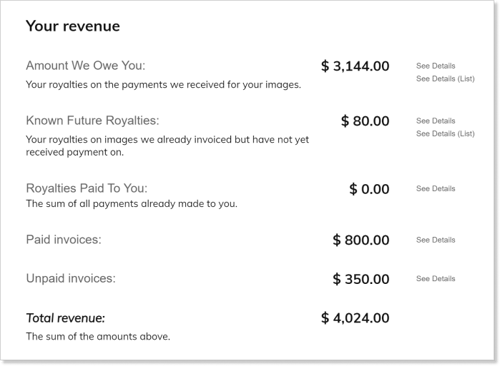
- Expiration dates: Add expiration dates to assets, so the assets are automatically restricted when their rights expire.
- Usage: Manage where and how assets can be used — in which territories and in what types of media.
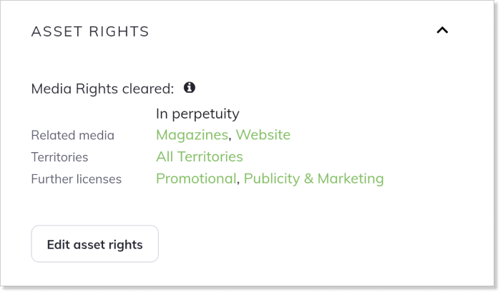
- Reusing assets: Easily surface existing assets across the whole DAM and see and manage their rights.
So if you’re looking to limit the number of programs needed to manage your assets, this is one system you can eliminate with your DAM.
2. Media Asset Management for Video and Audio
Digital asset management started out as a solution for images, which meant that other media asset management systems evolved to manage more complicated audio and video files. However, a separate MAM system keeps your video and audio files isolated from the rest of your digital assets.
Alternative: MAM Functionality
Today many DAMs have upped their media capabilities. And while there are separate tools focused entirely on audiovisual assets, they’re not really necessary. Just look for a DAM that also offers the following features:
- Autocaptioning: Use AI to create searchable captions for video and audio assets.
- Facial recognition: Run facial recognition on videos, so you can find segments featuring specific individuals.
.png?width=1000&name=facial%20recognition%20for%20video%20(2).png)
- Speed: Fast upload and download speeds are always important, but an integrated DAM solution is specifically designed to handle large volumes of audio and video files.
- Annotate assets: Add comments to the timeline of video or audio assets.
- Upload R3D RAW and ProRes files: Focus on DAMs that can handle these and any other file types you might need.
Ultimately, a MAM and a DAM do similar things, so if your DAM can handle video and audio, why not let it take over as your MAM, too?
3. Self-service Templating System
Say you’ve got an enterprise with a few (or more than a few) branch offices. And each branch needs marketing materials customized with local information. While there is template software that will let you create and customize content variants for those local branches, that type of system is usually a stand-alone affair.
The downside to most systems that let you create automated templates for users is that the system is separated from the tools users rely on to do design work and organize their assets. As a result, changes to logos, artwork, or the templates themselves involve lots of back and forth.
Alternative: Built-in Templating System
You can also have self-service templates within your DAM. Here’s how it works:
- Create an on-brand design: Designers create templates using Adobe InDesign software that’s plugged into your DAM.
- Let users make it their own: Users can access templates from the DAM without specialized software. They can only customize the elements set up by your designer.
- You get the final say: Documents can be sent for approval if needed or authorized to print without review right from the DAM.
Every part of the process is centered on your DAM, ensuring you keep assets, templates, and users’ final documents all in one place — and letting you say farewell to unnecessary and expensive templating software.
4. Digital Preservation Software
When it comes to digital preservation tools, traditionally there are two options — an open source software that demands internal development resources or paid and “freemium” services.
Alternative: Digital Asset Preservation Tools
Major international enterprises and institutions use digital asset management systems that double as preservation tools. In large part that’s because some modern DAMs offer many of the same tools as a dedicated preservation system, with the added flexibility of a digital asset management platform. Look for a DAM that offers:
- Checksums: You should be able to run regular checks on the file integrity of your assets.
- OAIS Compliance: A preservation-minded DAM should comply with the Open Archival Information System (OAIS) reference model.
- Preservation reformatting: Check to see if you can automatically migrate digital assets to new formats, while preserving all legacy formats
- WORM storage: Create Write One, Read Many assets ensure digital assets cannot be tampered with (and comply with regulatory requirements).
- Multiple backups: Have multiple backups across regions, countries, vendors of files so that there is no single point of failure.
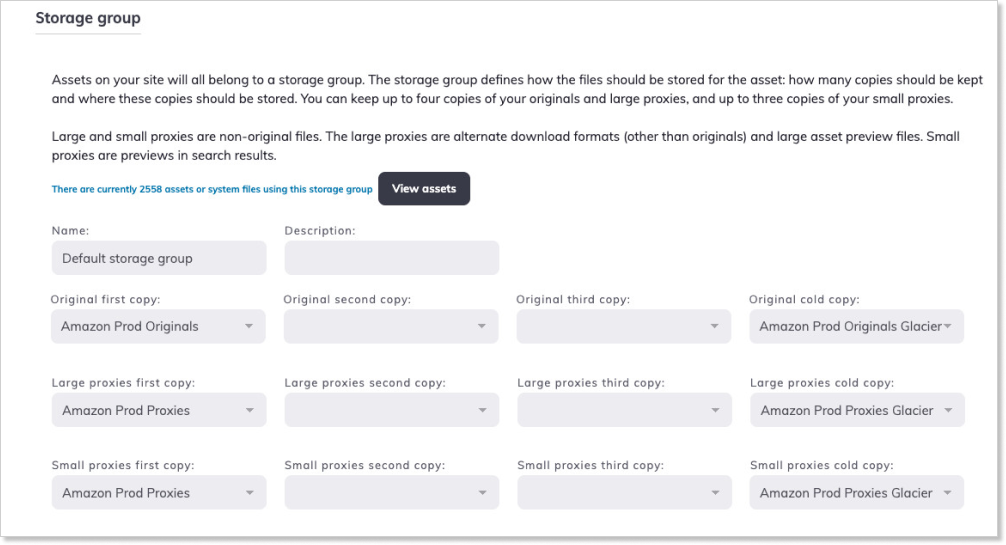
When you use a DAM system that offers all of the above, you can avoid the disconnect between your preservation system and your DAM.
5. Photo Culling Tool for Selects & Approvals
Culling photos or managing talent approvals can be a logistical pain in the neck. Most photo culling tools are completely cut off from the other systems you use. That means before you can access the shot you need for your next campaign, you have to upload entire photo shoots to an isolated approvals system, communicate with everyone who needs to review the images, and then download the winning shots to a DAM.
Alternative: Integrated Approvals
The workflow is a lot simpler from an integrated system.
- Photographers securely upload images (or even video clips) to the DAM
- You invite approvers to review it.
- Each approver gets a secure link, so they can quickly rate the images.
- You can create different sets of images (say shots of a single individual and group shots) with different rejection rates that can be viewed all at once
- When images have all been reviewed, they’re already right in the DAM where they will continue to live and become part of your larger ecosystem.
In other words, it works the same as the tools you might use to cull photos or manage image approvals, but faster, since everything is happening within one tool — your digital asset management system.
6. Branding Software
There are a lot of ways to share your brand guidelines. Some companies simply create a shared document that they add to over time, though this can cause problems when looking to share a brand guide with users who ought to have different levels of access—the public, the press, staff, and so on.
Other organizations use branding software to keep track of it all. But that software requires vigilance if it’s disconnected from your DAM — updates that would be automatic in a digital asset management system (a rebrand, for example) would need a manual update in a separate system.
Alternative: Built-in Brand Guide
Your DAM can help you both keep your brand guidelines safe and up to date. If you want to operate a brand guide from your DAM, check to make sure your DAM system can:
- Customize to fit your brand: Share brand colors, fonts, tone, and design essentials
- Automatically update your guide with DAM assets: You can connect assets in your DAM to assets in the brand guide. So if you upload a new version of your logo to the DAM, that new version will update in your brand guide as well.
- Design in a WYSIWYG system: Use templates and What-You-See-Is-What-You-Get tools to quickly develop your guide.
- Build multiple sites: Create as many brand sites as you need for all your different brands.
- Keep your brand secure: Use permissions to share your guide with the public, keep everything internal, or some combination of both.
Your brand assets already live in your DAM, so connecting those assets straight to your brand guide saves time and lets you effortlessly keep all your brand assets up to date.
7. Project Management
By now you’re noticing a pattern — your assets are in one place; the software tracking what you do with those assets is somewhere else. Once again, you’re bouncing between different systems, spending extra money and creating inefficiencies.
Alternative: Integrated Workflows
Imagine if you could assign tasks and keep the assets needed for those tasks in the same place. Though you probably haven’t heard much about it yet, there are DAMs with project management functions that include:
- Task management: The right DAM will let you assign users or groups to tasks or assets.
- Time tracking: You should be able to generate reports to see if teams are spending time where they should.
- Roles: Combine roles and permissions to make sure the right people access the right assets and projects.
- Automations: Automatically create chains of conditional tasks based on the criteria you select.
- Calendaring: Switch between traditional layouts and a calendar that shows due dates and helps keep track of sprints.
Ultimately, combining project management and DAM lets you simplify workflows. It also makes it easier to track how much time and effort goes into each asset — something you can’t get from traditional project management software.
8. Product / IP Archive
There are quite a few ways to store your intellectual property. You can store it in a PIM (Product Information Management system), though it really doesn’t belong there. You can invest in an enterprise archiving system, but that’s yet another system to keep track of.
Or…. you can probably guess where this is going.
Alternative: Product Library
DAMs can easily handle a library of your intellectual property, giving your marketing, legal, and archiving teams a simple way to access and utilize product photos, videos, and other content. From your DAM you can:
- Filter: Image if you could find assets based on product attributes, such as model, color, product line, materials, etc.
- Protect your intellectual property: A DAM with strong security can meet information retention requirements and keep your content safe.
- Search: A digital asset management system lets users discover and reuse hot assets or assets you’ve moved to cold storage
In short, your DAM can do more than just store your assets. A digital asset management platform can be a content hub that replaces unnecessary systems and saves time and money.
Want to find out how Orange Logic can help you create the best DAM platform Schedule a call.
Bring it all together with an intuitive, customizable DAM platform.
Cortex is an Enterprise Digital Management Platform built to grow with your business.
- 130+ custom tools
- Tailored dashboards for every user
- Unlimited digital asset storage

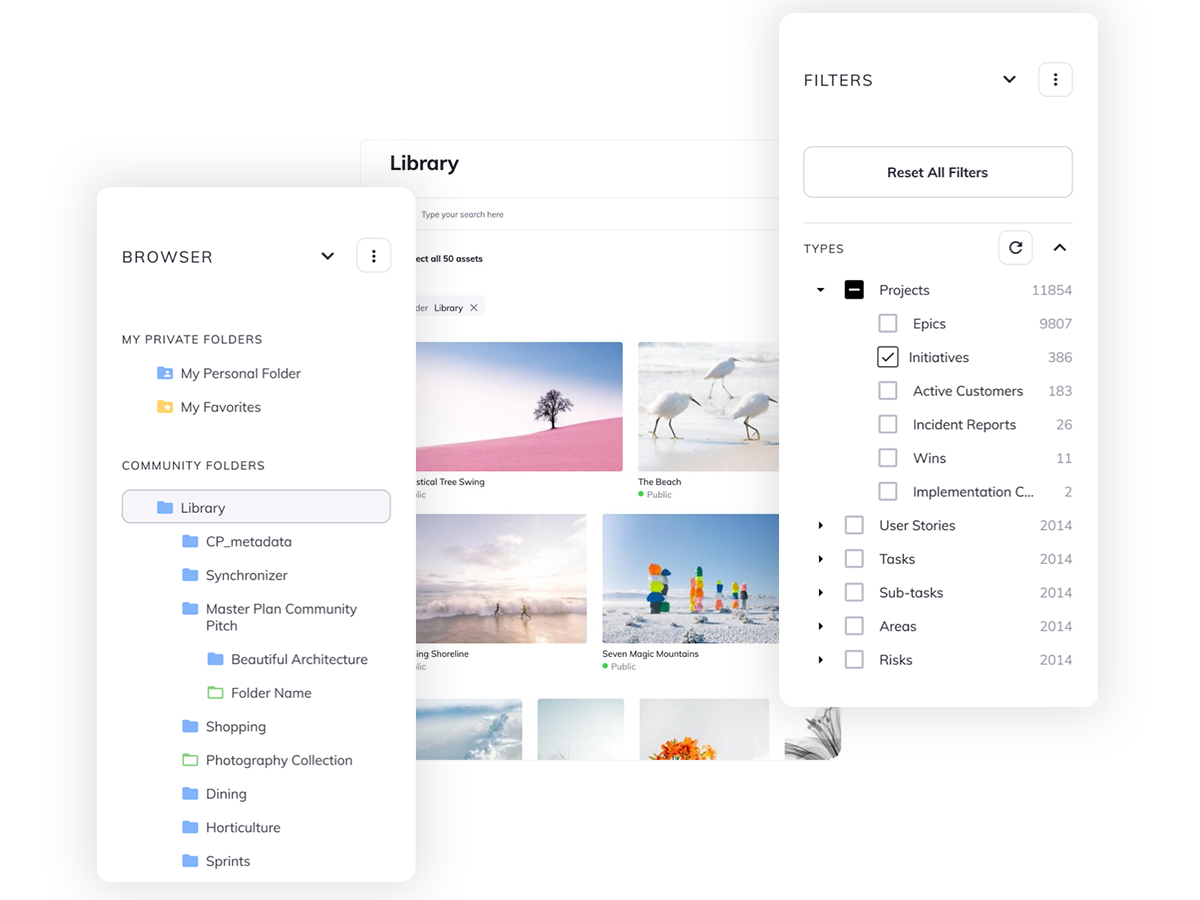
%20(1).webp?width=60&height=60&name=OL%20Short%20Logo%20(2)%20(1).webp)